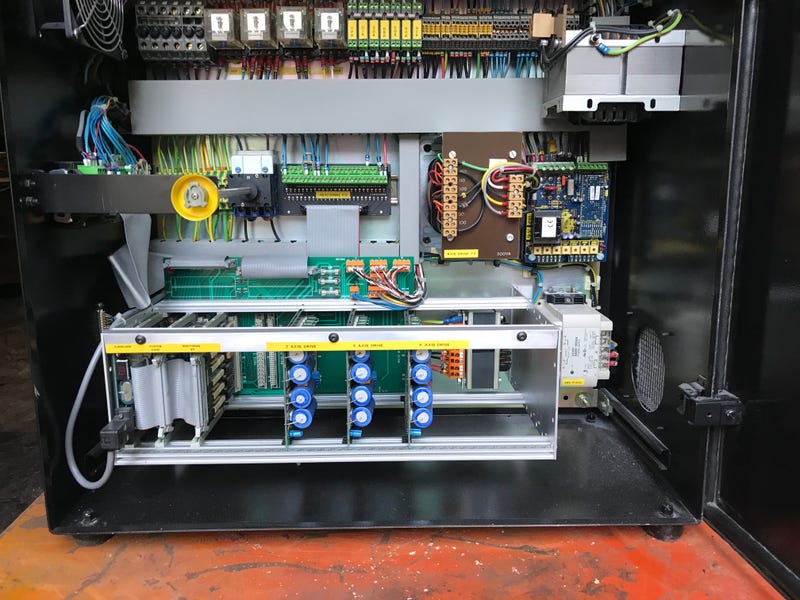I have been looking high and low for a start to finish setup on a Triac PC.
Its a 1996 build with ATC. I got it with some of the original software, and after loading it, I was not able to configure the connection details (boud rates, bits, etc).
Got the correct cable that came with the machine, now its just a matter of installing the correct software and making sure the 2 talk to each other.
Cant seem to find the right info on which file I need from the Denford legacy software site, and from what I have read those who have struggled to get the OEM software to work dont really explain how they did it, or my keyword skills have failed me.
Anyways I need to make sure the 3 axis work before I decided to upgrade to the more modern interfaces that are out there.
The computer I am using the connect to the Triac is an XP machine with a 9 pin parallel port.
Com port is set to one.
Thanks.
Some pictures cause everyone loves pictures: