Page 1 of 1
HELP CONNECTING VR TURNING TO NOVATURN NS
Posted: Wed 02 Aug , 2023 23:45 pm
by Dodds
Re: HELP CONNECTING VR TURNING TO NOVATURN NS
Posted: Thu 03 Aug , 2023 11:54 am
by Mitch
HI,
The only thing I can see software size that is different from default is the Baud rate, which should be set to 57600. maybe this will help.
Mitch
Re: HELP CONNECTING VR TURNING TO NOVATURN NS
Posted: Thu 03 Aug , 2023 12:39 pm
by Dodds
Hi Mitch, thank you for replying to my post. I changed it to 19200 from 57600!
I thought that the figure had to be 19200? I read that on the forum in another post. Is there a different baud rate depending on the machine or cable used?? I am not a computer man so don't really understand this type of stuff!
When I get home tonight I will try 57600 and let you know.
Thanks again for your help.
David.
Re: HELP CONNECTING VR TURNING TO NOVATURN NS
Posted: Thu 03 Aug , 2023 22:47 pm
by Dodds
Hi Mitch, I changed the baud rate to 57600 and it still would not connect. I restarted the pc and still no luck.
However I decided to reinstall vr Turning and using 57600 it now connects!! So great news. Many thanks for taking the time to suggest the different baud rate.
For anyone else reading this who are in the same position as I was. Here are the settings that work for my Novaturn NS (green display) with rs232 cable 25/9 pin connection.
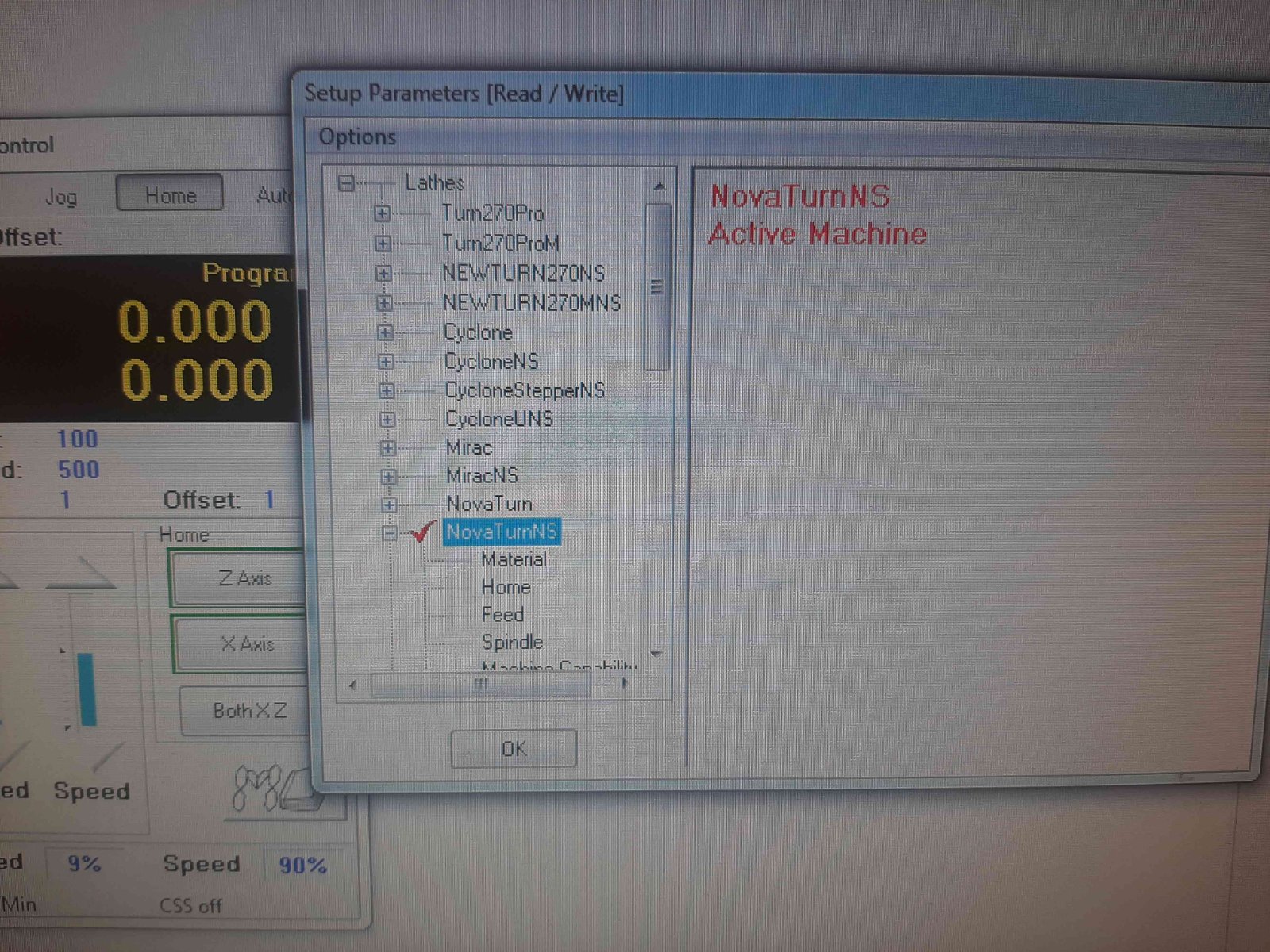
- 20230803_194300b.jpg (402.11 KiB) Viewed 37151 times
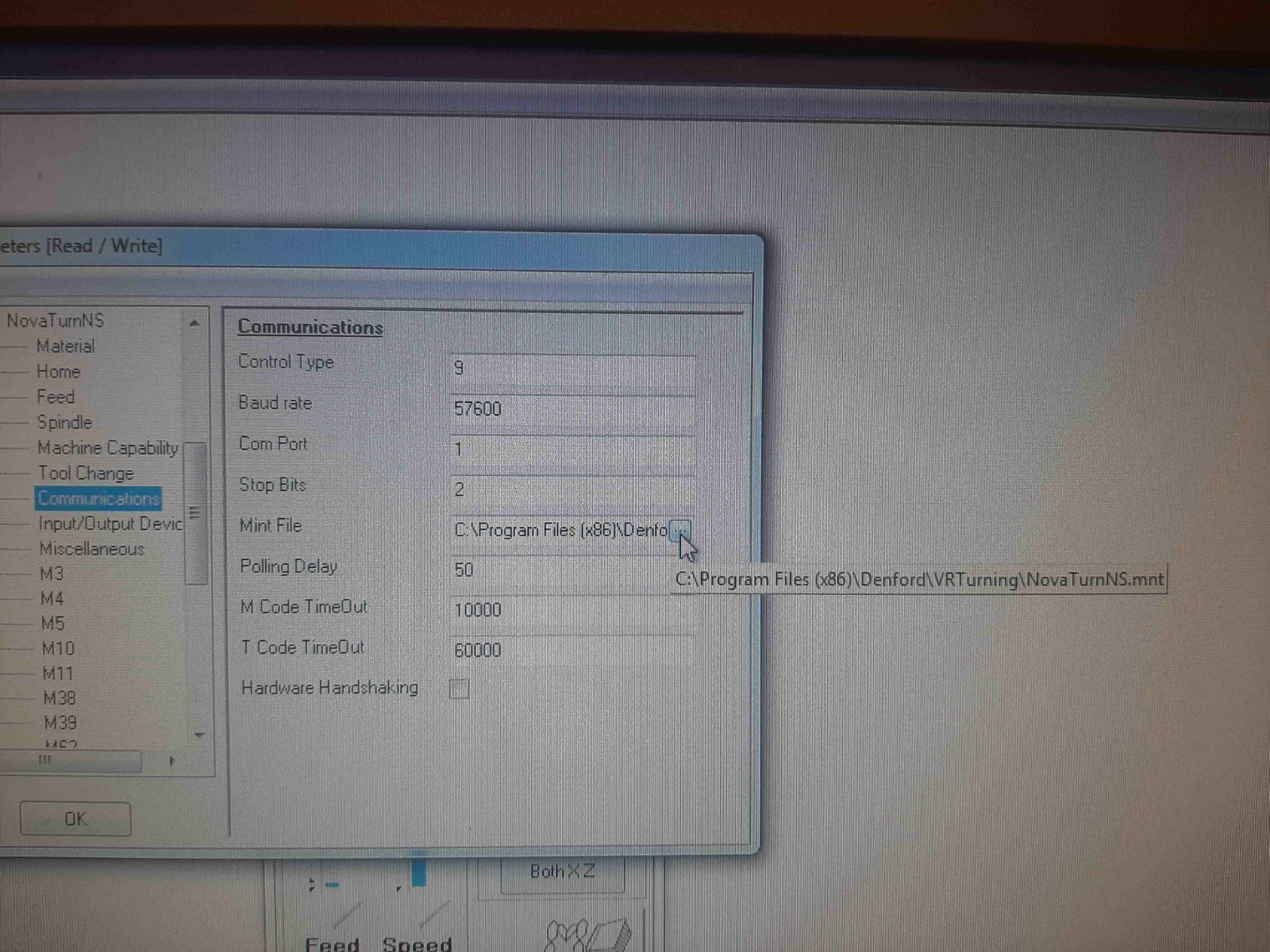
- 20230803_194332b.jpg (406.47 KiB) Viewed 37151 times
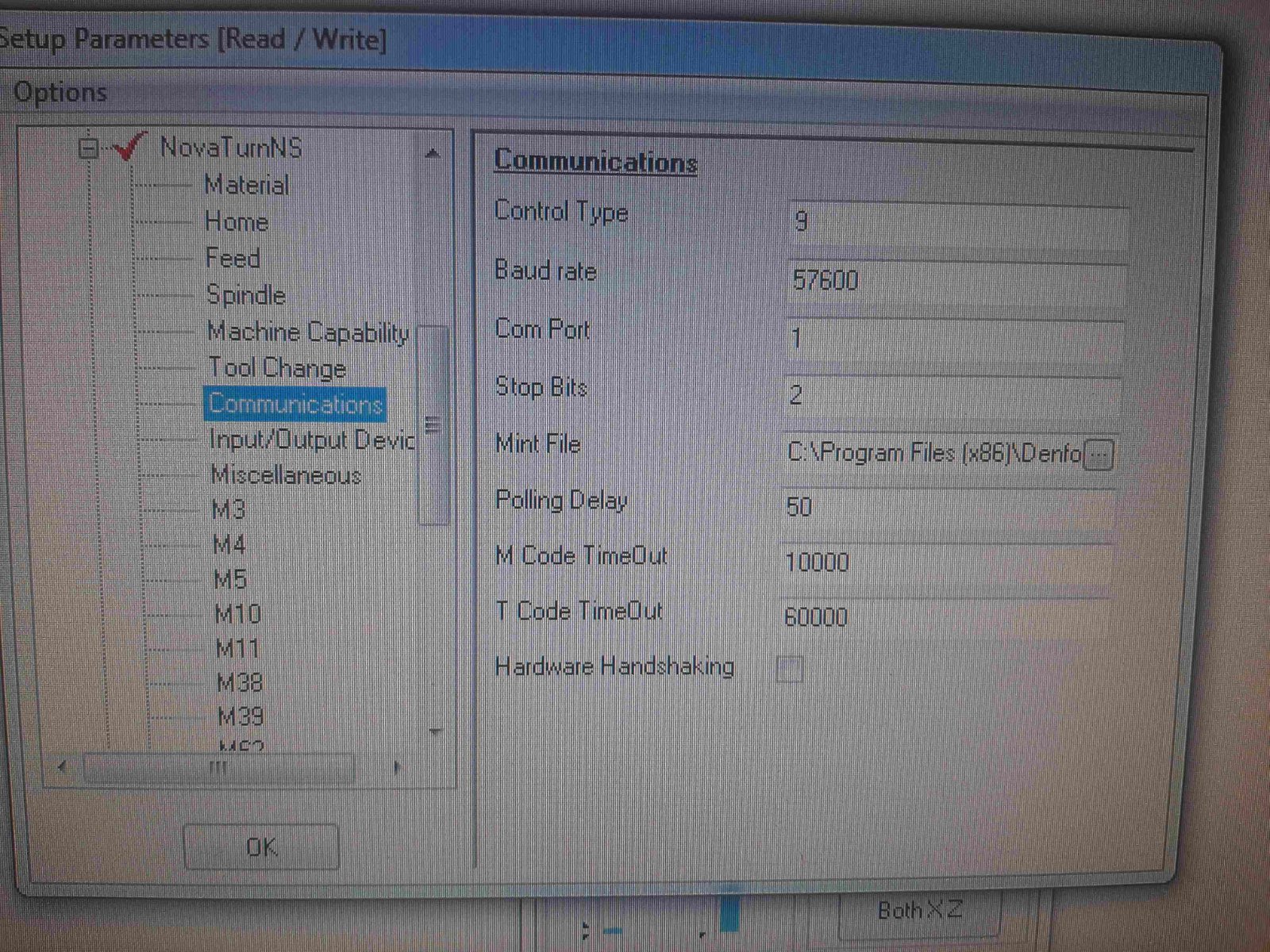
- 20230803_194327b.jpg (539.56 KiB) Viewed 37151 times
OK!
I do have a second novaturn ns with USB connection orange display and these are the settings that work for this.
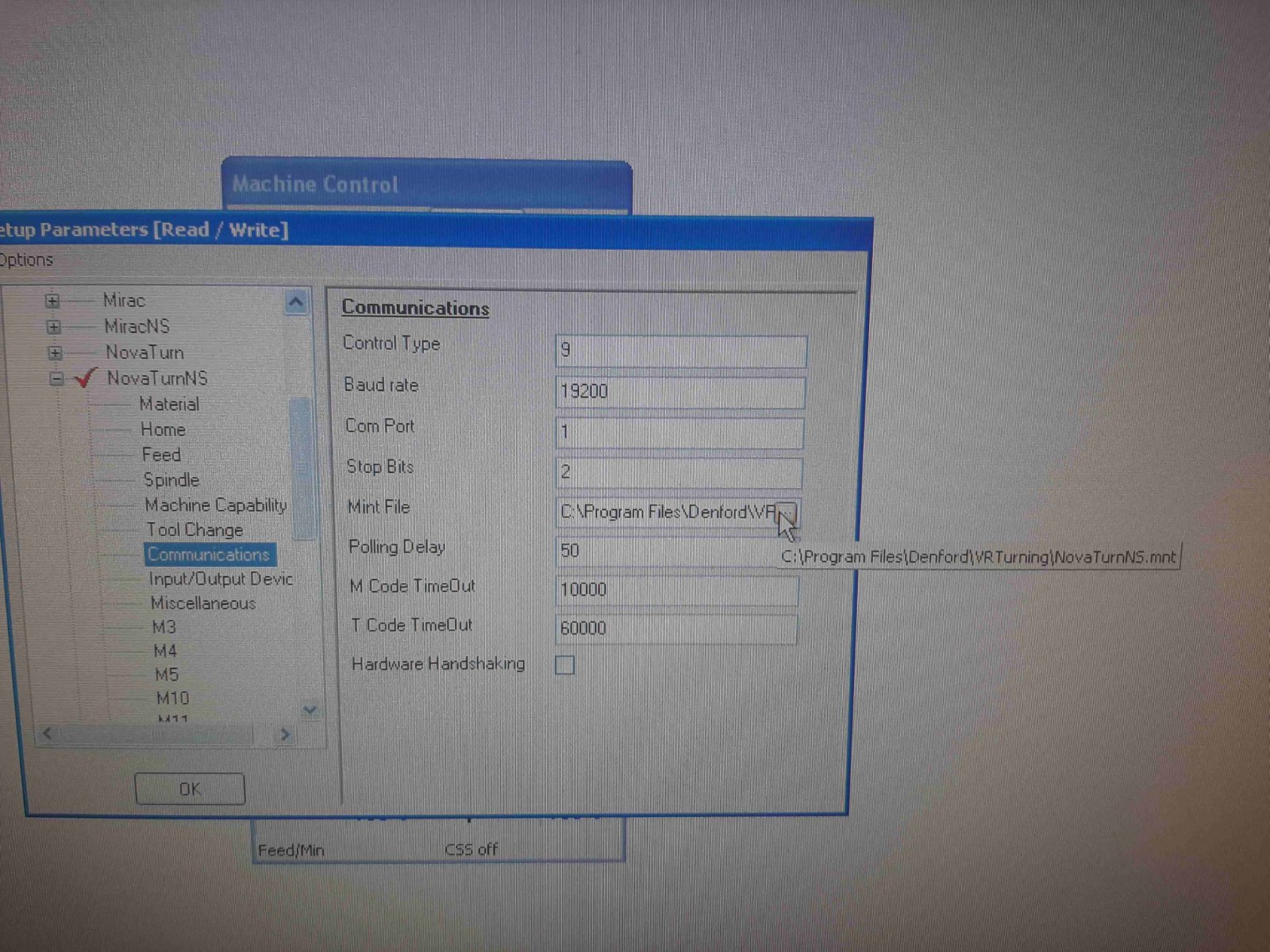
- 20230803_215809c.jpg (433.94 KiB) Viewed 37151 times
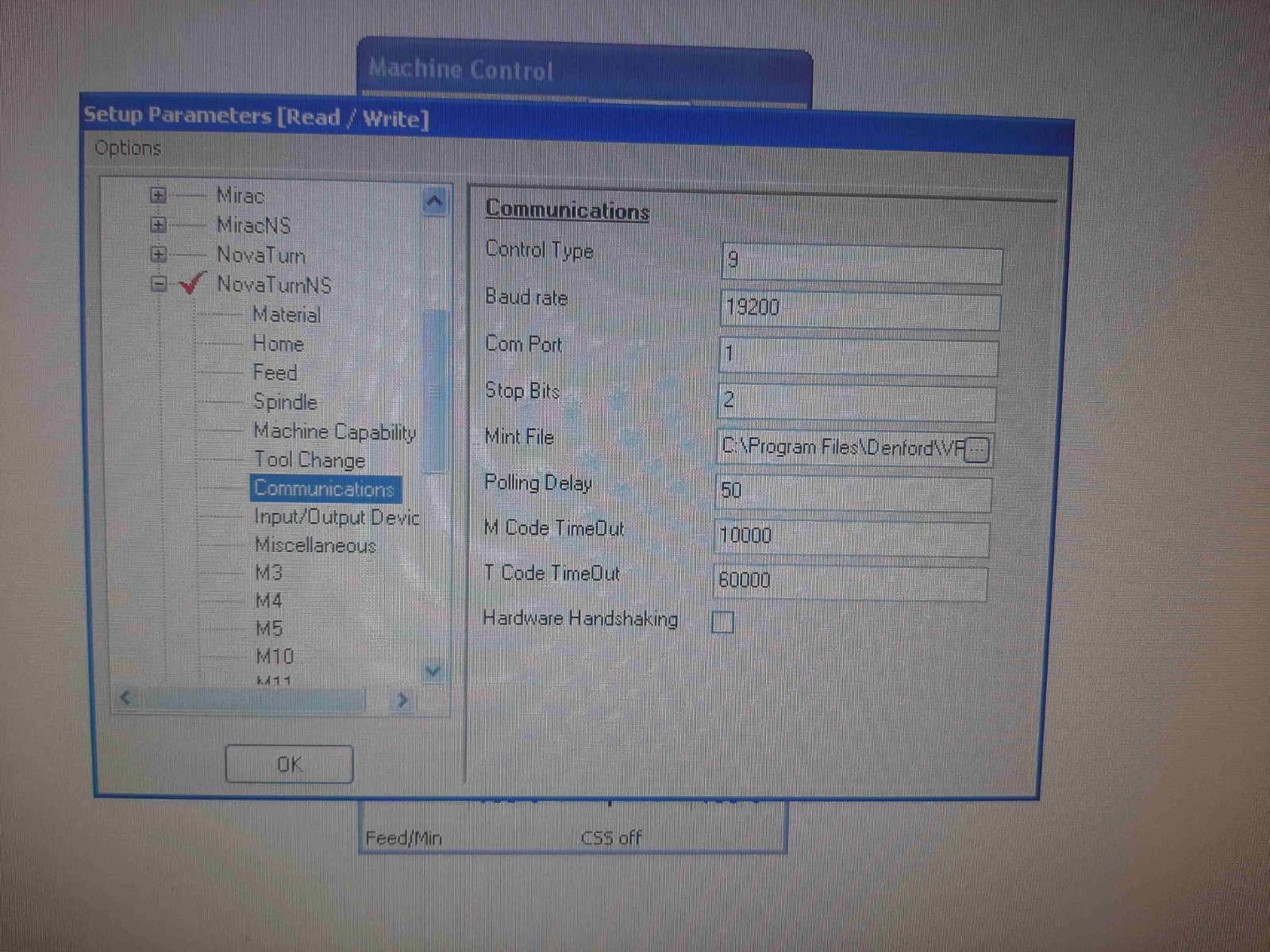
- 20230803_215803c.jpg (437.18 KiB) Viewed 37151 times
Cheers
David.
Re: HELP CONNECTING VR TURNING TO NOVATURN NS
Posted: Fri 04 Aug , 2023 9:35 am
by Mitch
Hi David,
Really the machine should have connected with the lower Baud rate (its just a connection speed as such), it was the only difference I could see in the setup. but from what you found it must have been an issue in the installation.
Your other machine with the USB connection will not use the set Baud rate as the driver will manage the connection speed.
if you can find one of the newer USB cards online or from a another used machine or control panel you can upgrade your older machine to the USB card.
Mitch
Re: HELP CONNECTING VR TURNING TO NOVATURN NS
Posted: Fri 04 Aug , 2023 13:20 pm
by Steve
Hi,
The serial cable you are using does not look to be the correct one. It should be a Black Lindy cable and is not an off the shelf serial cable.
The cable should be a BI01812GG
viewtopic.php?f=54&t=765&p=23012&hilit= ... 232#p23012
viewtopic.php?f=54&t=2351&hilit=BI01812GG
I dont know how it ends up connecting through easy upgrader though.
The links above should be good to sheck the cable aganst.
Re: HELP CONNECTING VR TURNING TO NOVATURN NS
Posted: Fri 04 Aug , 2023 19:17 pm
by Dodds
Mitch wrote: ↑Fri 04 Aug , 2023 9:35 am
Hi David,
Really the machine should have connected with the lower Baud rate (its just a connection speed as such), it was the only difference I could see in the setup. but from what you found it must have been an issue in the installation.
Your other machine with the USB connection will not use the set Baud rate as the driver will manage the connection speed.
if you can find one of the newer USB cards online or from a another used machine or control panel you can upgrade your older machine to the USB card.
Mitch
Hi Mitch, all good points! I am not a technical person when it comes to electronics and that's why I am on here looking for answers. I just want to make things on my lathe

Is it just me? But this is not the first time I have had connection problems. In the past I have solved them trial and error without really knowing how I have done it!
I might well upgrade to USB for the second machine now I have seen how much better it is. I didn't tell the whole truth! I actually have 3 Novaturns. Lol. The third would definitely benefit from the USB upgrade as it is Denstep. Does anyone else love these little machines?

All the best.

Re: HELP CONNECTING VR TURNING TO NOVATURN NS
Posted: Fri 04 Aug , 2023 19:30 pm
by Dodds
Hi Steve thank you for your comments. I was aware that the 25/9 pin cable is wired different to standard. My brother has helped me on this. He has made me 2 cables. Wired the correct way. I also have one of the black lindy cables you mention. However I have a fourth, off the shelf cable and that works as well. So must be a fluke?
Great that you guys share your knowledge

Many thanks..
David.
Re: HELP CONNECTING VR TURNING TO NOVATURN NS
Posted: Fri 04 Aug , 2023 19:36 pm
by Dodds
Regarding the "off the shelf" cable that works. You tech guys might know if this Null modem might mean anything?
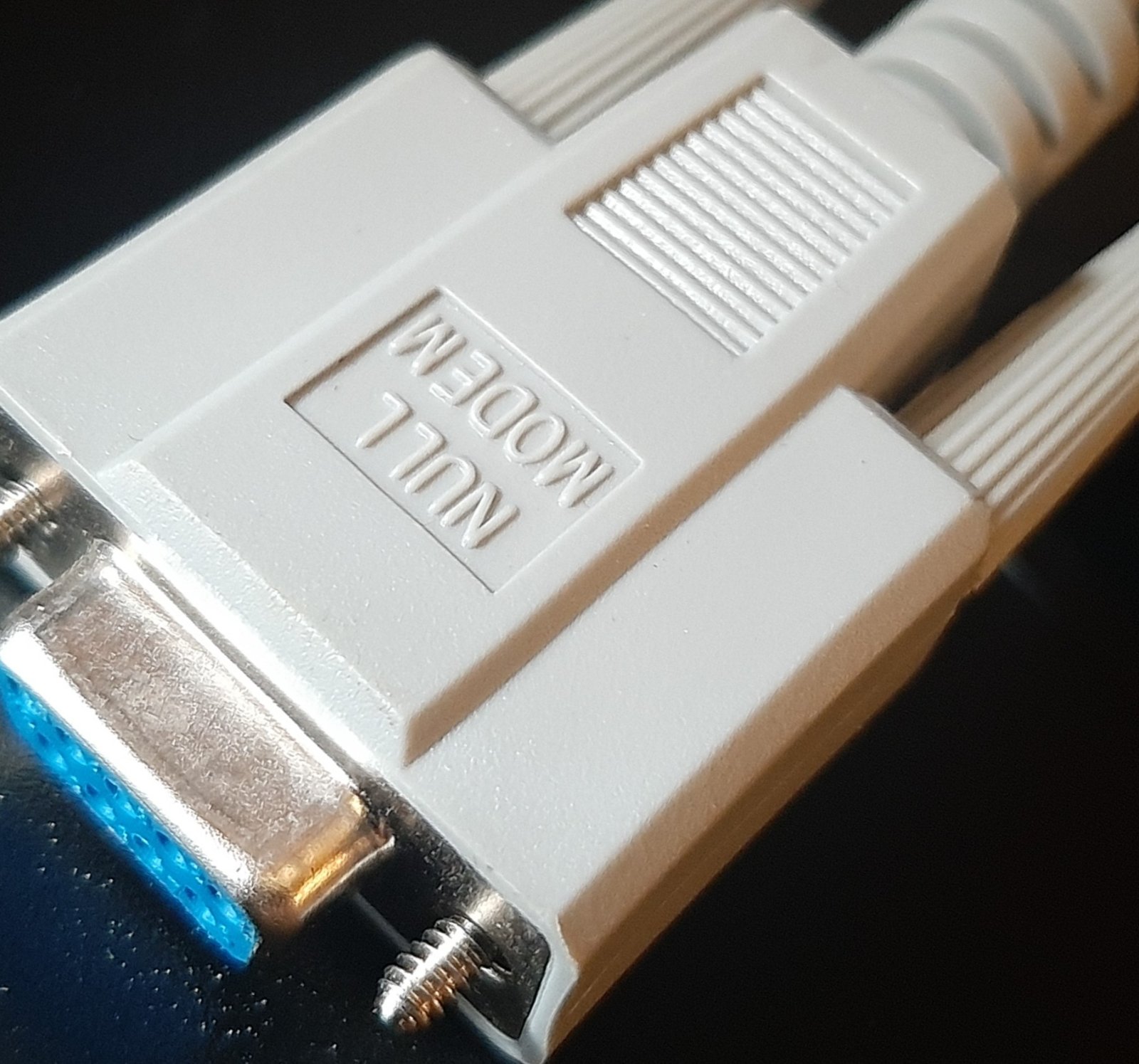
- 20230804_193127.jpg (288.39 KiB) Viewed 37126 times
Re: HELP CONNECTING VR TURNING TO NOVATURN NS
Posted: Wed 05 Mar , 2025 17:43 pm
by Deck36
I've been having similar issues connecting my NS machine to the VR Turning software.
Pretty sure the cable's the right one (it's marked as such and has the right plugs) but I don't have the upgrade software on the PC nor do I have the original discs.
VR Turn is Version 1.39.0.0.
Got the same green 7 segment display etc and all the parameters are set exactly like the OP's
Machine Control dialogue pops up when I click the "Machine" icon, folowed by a "Downloading Program" box with "Erasing Flash" progress bar.
That's as far as I can get. Freezes after that
Anyone got a suggestion?
TIA
Re: HELP CONNECTING VR TURNING TO NOVATURN NS
Posted: Fri 07 Mar , 2025 8:20 am
by Martin
Some of the earlier internal RS 232 cables were 2 wires.
It would be best to make up a direct pin to pin lead to connect directly to the control card.
Re: HELP CONNECTING VR TURNING TO NOVATURN NS
Posted: Fri 07 Mar , 2025 13:18 pm
by Deck36
Thanks Martin
So a new lead based on the data earlier in this topic then?
e
Re: HELP CONNECTING VR TURNING TO NOVATURN NS
Posted: Tue 11 Mar , 2025 11:12 am
by Martin
I can see that the internal cable is a 4 wire cable but the 9 to 9 is the best way to test.
Re: HELP CONNECTING VR TURNING TO NOVATURN NS
Posted: Tue 11 Mar , 2025 17:35 pm
by Deck36
I will follow your advice and make up a cable direct to the internal board.
There'll be some pressure to get it right soon as I have parts to make on the Novaturn.
Hopefully I'll be able to report back success

Thanks for your help
Re: HELP CONNECTING VR TURNING TO NOVATURN NS
Posted: Wed 19 Mar , 2025 21:27 pm
by Deck36
So I made up a new cable following this connection guide
https://www.denfordata.com/bb/viewtopic.php?t=231
It didn't go as well as I'd hoped.
Controller on and 7 segment display shows an E flashing
Hit the "Machine" button and get an "8" on the display
Hit the "Home" button on the machine control dialogue and get a solid "h"
The x/z DRO's thenstart to climb to ridiculous figures (3500mm)
And that's about it. Software locks up.
Help would be very much appreciated
Re: HELP CONNECTING VR TURNING TO NOVATURN NS
Posted: Mon 24 Mar , 2025 9:10 am
by Martin
It sounds like you don`t have any voltage to the axis drives.
If you try to connect does it detect "guard open & e-stop" ?
If it does check the fuses. There is one one the control card on the bottom right.
Re: HELP CONNECTING VR TURNING TO NOVATURN NS
Posted: Mon 24 Mar , 2025 9:48 am
by Deck36
Not getting any other warnings or dialogue boxes.
I'll take a look at the fuses as suggested
Thanks Martin
Re: HELP CONNECTING VR TURNING TO NOVATURN NS
Posted: Mon 24 Mar , 2025 11:20 am
by Deck36
Found 3 fuses and checked them all. All are good unfortunately

Re: HELP CONNECTING VR TURNING TO NOVATURN NS
Posted: Tue 01 Apr , 2025 12:08 pm
by Deck36
Is there some other way to diagnose the system? or should I give up and do a Mach3 conversion?
Once again, I sincerely appreciate the help

