We often have problems where a customer has used a different RS232 cable to link to our machines, or is having problems communicating because of faulty serial link cables.
Use the following cable diagram to continuity check your connections from the PC, directly to the 9way connector on the Baldor motion control card.
Even try make up this cable in order to rule out cable/connector problems.
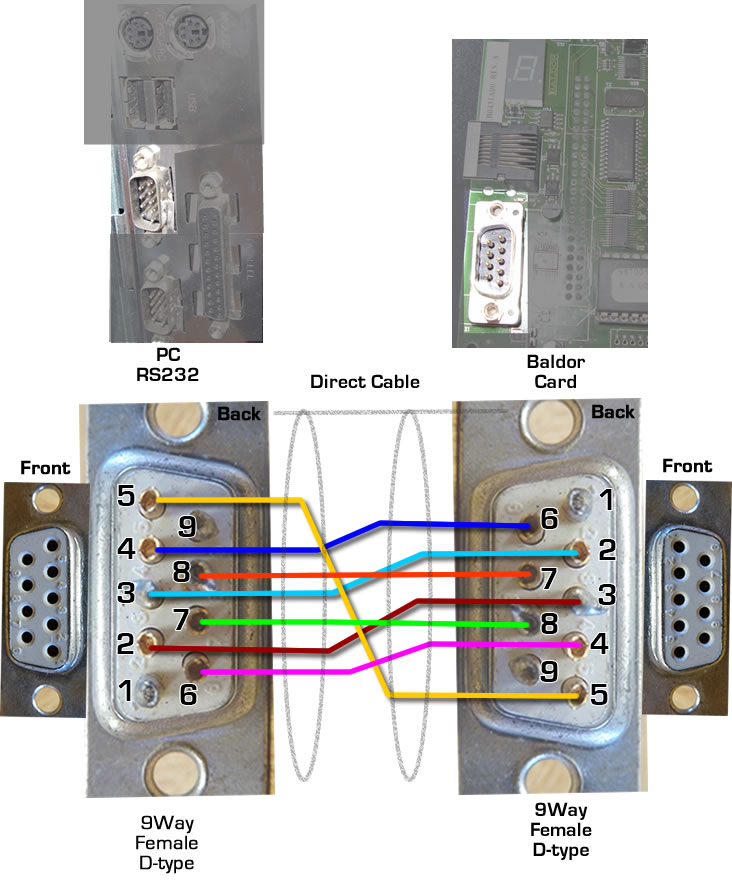
This cable will work directly from the PC to the Baldor motion control card, thus bypassing any other cables and bulkhead connectors. This cable is also recommended for use when upgrading firmware via RS232 - this is because all pins are connected and will help prevent the firmware upgrading process from timing out with possible data noise and corruption.
If you made this cable as shown, and still cannot get the PC to communicate with the machines via RS232 then your problems could be:
1. RS232 port is being used on the PC by another piece of software - only one piece of software can use the RS232 COM port at any one time.
2. The serial port on either the PC or Baldor card has been damaged electrically - try another port on the PC.
3. The VR control software is not configured correctly and is searching the COM ports for the wrong kind of machine / control card.
Even try make up this cable in order to rule out cable/connector problems.
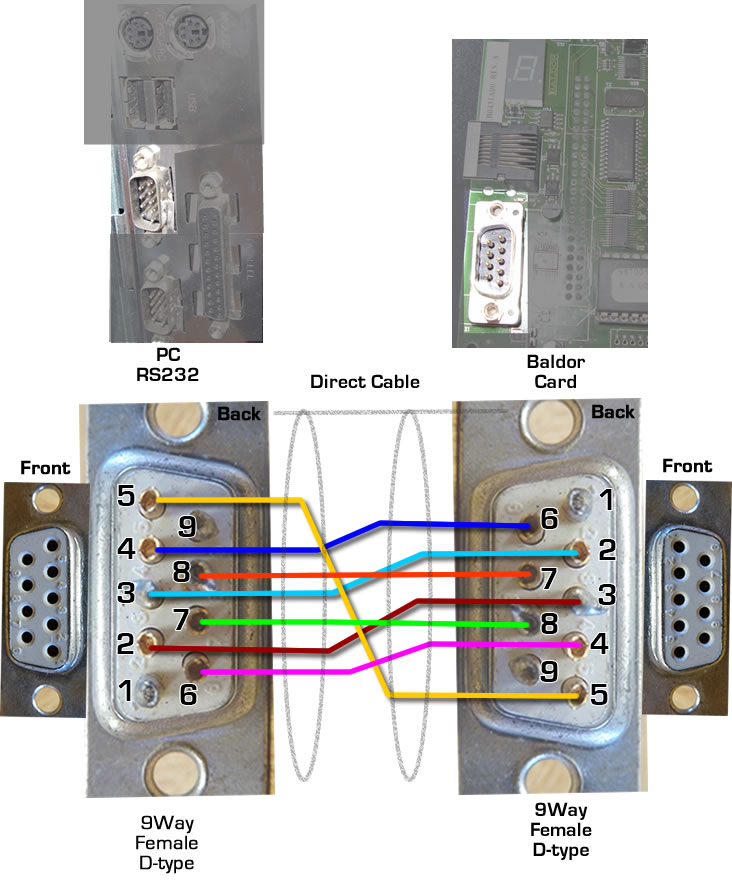
This cable will work directly from the PC to the Baldor motion control card, thus bypassing any other cables and bulkhead connectors. This cable is also recommended for use when upgrading firmware via RS232 - this is because all pins are connected and will help prevent the firmware upgrading process from timing out with possible data noise and corruption.
If you made this cable as shown, and still cannot get the PC to communicate with the machines via RS232 then your problems could be:
1. RS232 port is being used on the PC by another piece of software - only one piece of software can use the RS232 COM port at any one time.
2. The serial port on either the PC or Baldor card has been damaged electrically - try another port on the PC.
3. The VR control software is not configured correctly and is searching the COM ports for the wrong kind of machine / control card.