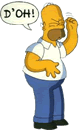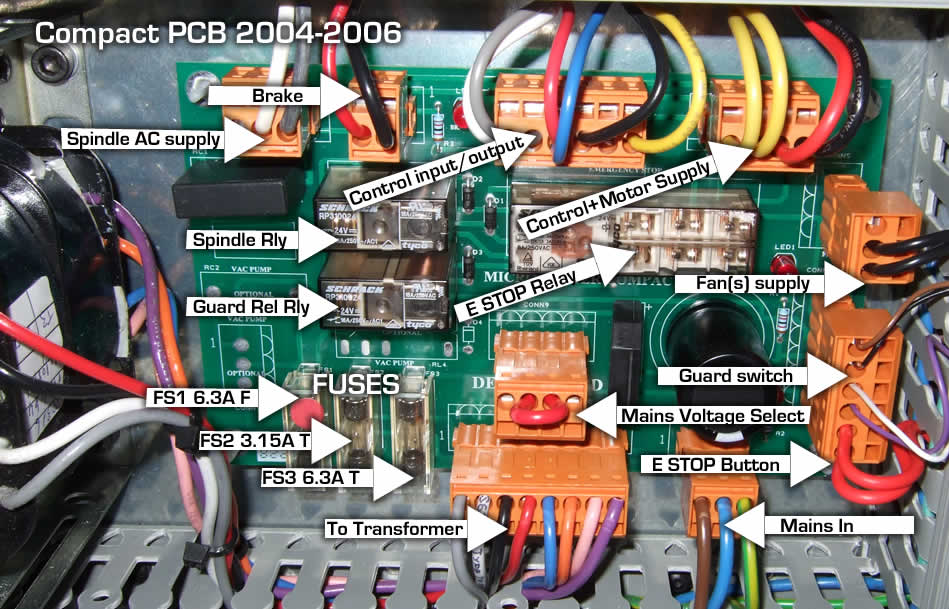I get "Device Driver Call Failed" when running program in VR Milling Ver 5. The program runs and the spindle motor (Brand new motor) starts running and then i get the error message
Last edited by bradders on Wed 02 Jul , 2008 6:36 am, edited 5 times in total.
ThIs error means that the VR Milling software is not talking to the machine tool
Check that the 7 segment display on the Baldor control board does not go off momentarily once the play button is pressed. If it does it could be the Over Voltage, Over Current or Over Temperature regulator on the Baldor control board is shutting down. if it does check out the thread below
viewtopic.php?t=1026&highlight=call
Check that the 7 segment display on the Baldor control board does not go off momentarily once the play button is pressed. If it does it could be the Over Voltage, Over Current or Over Temperature regulator on the Baldor control board is shutting down. if it does check out the thread below
viewtopic.php?t=1026&highlight=call
Last edited by bradders on Tue 01 Jul , 2008 15:12 pm, edited 4 times in total.
Switch off the silver toggle switch on the spindle motor to isolate it from the system, it could be electrical noise from worn carbon brushes that is causing the communications error
Last edited by bradders on Tue 01 Jul , 2008 14:46 pm, edited 1 time in total.
If a PCB with the E Stop relay etc is fitted then it could be a faulty suppressor
Last edited by bradders on Mon 14 Jul , 2008 14:45 pm, edited 1 time in total.
We have recently had a machine which was displaying "Device Driver Call Failed" numerous times whilst running a program.
It turned out to be a faulty USB cable - the one inside the electrical compartment from the back of the USB bulkhead fitting, to the Baldor control card. We are guessing the cable had a loose connection inside, as the problem could been made worse by moving the cable while the machine was running (not recommended practice!)
It turned out to be a faulty USB cable - the one inside the electrical compartment from the back of the USB bulkhead fitting, to the Baldor control card. We are guessing the cable had a loose connection inside, as the problem could been made worse by moving the cable while the machine was running (not recommended practice!)
Micromill 2000 Brand new machine install
Machine will run for a few minutes then “Device Driver Call Failed” message appears
We have tried below without success, “Device Driver Call Failed” always reappears after a few minutes.
1.reloaded software
2.used easy upgrader to update firmware
3.tried brand new different computer with fresh control software load
4. connected USB direct from control card to computer
Any other ideas.
Is it a repair to the Baldor board to solve the problem ?
Machine will run for a few minutes then “Device Driver Call Failed” message appears
We have tried below without success, “Device Driver Call Failed” always reappears after a few minutes.
1.reloaded software
2.used easy upgrader to update firmware
3.tried brand new different computer with fresh control software load
4. connected USB direct from control card to computer
Any other ideas.
Is it a repair to the Baldor board to solve the problem ?
PS, have a look at this connector layout:
viewtopic.php?t=2126
On the Power Out connector, check across pins 1 and 2 for the Baldor 5v DC. It would be better to check with an oscilloscope if you can
You may as well check + and - 12V as well...
viewtopic.php?t=2126
On the Power Out connector, check across pins 1 and 2 for the Baldor 5v DC. It would be better to check with an oscilloscope if you can
You may as well check + and - 12V as well...
I think that if you have tried 2 PC's and have linked the cable direct then the main two options left are the Card or the Cable.
The only other thing that to think about is electrical noise.
The reason for the device driver call fail is down to failure of the communications down the USB.
The machine is tested prior to despatch and will have cut a part that is left on the bed when the machine ships.
The main causes of noise would be an extreamly long extension cable to the machine or computer. An earth problem with either the machine connection or the computer connection. One or the other could be being earthed by the USB cable through the other device.
Finally it could be electrical noise generated in the spindle motor.
Can you try connecting and jogging the slides without the motor running. (Run the same program above the block and remove the M03 command at the start)
If the connection is not lost then try starting and stopping the spindle and see if this has an effect.
It could possibly be the spindel motor.
The only other thing that to think about is electrical noise.
The reason for the device driver call fail is down to failure of the communications down the USB.
The machine is tested prior to despatch and will have cut a part that is left on the bed when the machine ships.
The main causes of noise would be an extreamly long extension cable to the machine or computer. An earth problem with either the machine connection or the computer connection. One or the other could be being earthed by the USB cable through the other device.
Finally it could be electrical noise generated in the spindle motor.
Can you try connecting and jogging the slides without the motor running. (Run the same program above the block and remove the M03 command at the start)
If the connection is not lost then try starting and stopping the spindle and see if this has an effect.
It could possibly be the spindel motor.
On checking the machine you can hear the USB connecting and disconnecting.
It does not matter if the spindle is running or not.
Have changed the top control card and no difference.
It seems that the regulator on the bottom card is overheating and causing thecard to shut down for a split second.
I dont have another with me so will have to ship one out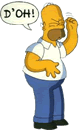
It does not matter if the spindle is running or not.
Have changed the top control card and no difference.
It seems that the regulator on the bottom card is overheating and causing thecard to shut down for a split second.
I dont have another with me so will have to ship one out