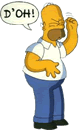According to VR Turning the top Spindle Speed is 5000. What is acceptable for overspeed? 5%, 10%?
An extra relay can be wired in to switch the "E-Stop" warning signal wires OR a new style E-stop switch can be installed using the second set of contacts for the "E-Stop" warning signal wires.
Mirac is up and running now.
The Problem:
Internal computer was replaced with an external Dell PC. The Mirac would jog and operate normally until the spindle was turned on. At low rpm (about 400rpm) an E-STOP Error would pop up instantly. At high rpm's the jog keys would work with a hesitation, hold an arrow key down a second or two before axis would move, release the key and the axis would keep moving for a second or two or no response when pressing the arrow key, very inconsistant, then an E-stop error or program lock-up would occur. The control card always showed an "8" on the LED display and the ESR (E-stop relay) never tripped.
E-Stop Error would pop up faster when the machine cabinet was open.
Tried a different computer,
Jumpered across E-stop(ES) signal leads on ESR ,
Removed ES signal leads from ESR and rerouted them away from all wiring and jumperd the leads,
Jumpered across ES terminals on control card,
Soldered in a small wire on th RS-232 cable from the shield (pin 9) to the metal housing on plug,
Ran a gound wire from the control card metal cabinet frame to the machine ground,
Always the same problems.
Ran a ground wire from the PC chassis to the machine ground - Success!
Kept the ground wire from the control card cabinet frame to the machine ground & soldered in a small wire on the other end of the RS-232 cable- shield (pin9) to the metal housing on plug.
The Problem:
Internal computer was replaced with an external Dell PC. The Mirac would jog and operate normally until the spindle was turned on. At low rpm (about 400rpm) an E-STOP Error would pop up instantly. At high rpm's the jog keys would work with a hesitation, hold an arrow key down a second or two before axis would move, release the key and the axis would keep moving for a second or two or no response when pressing the arrow key, very inconsistant, then an E-stop error or program lock-up would occur. The control card always showed an "8" on the LED display and the ESR (E-stop relay) never tripped.
E-Stop Error would pop up faster when the machine cabinet was open.
Tried a different computer,
Jumpered across E-stop(ES) signal leads on ESR ,
Removed ES signal leads from ESR and rerouted them away from all wiring and jumperd the leads,
Jumpered across ES terminals on control card,
Soldered in a small wire on th RS-232 cable from the shield (pin 9) to the metal housing on plug,
Ran a gound wire from the control card metal cabinet frame to the machine ground,
Always the same problems.
Ran a ground wire from the PC chassis to the machine ground - Success!
Kept the ground wire from the control card cabinet frame to the machine ground & soldered in a small wire on the other end of the RS-232 cable- shield (pin9) to the metal housing on plug.
Is this problem due to the PC and / or Machine not being earthed at the wall socket ?
As it is now, your PC may well be the earth conductor route for the whole of the machine, so if anything went wrong I don't know what would happen to your PC
I'd just check out why you had to earth the machine to the PC
If both devices were seperately connected to the same earth and supply, this wouldn't be necessary ?
As it is now, your PC may well be the earth conductor route for the whole of the machine, so if anything went wrong I don't know what would happen to your PC
I'd just check out why you had to earth the machine to the PC
If both devices were seperately connected to the same earth and supply, this wouldn't be necessary ?
Another problem on the CalU Mirac.
Tool Change.
Occasionally / Randomly the Mirac ignores the tool change in the program and stops at that point in the program or does a tool change With Out going to home. Disaster.
This usually happens the first time the machine is used in the day, never know when it will occur.
Students are now required to add a G28 (Reference Point Return) code in the program before a tool change command and only have 1 blank line between sections of the program code, and it still may not do the tool change.
Currently using VR Turning v1.15
In Communications in Set-up Machine Parameters the settings are:
Control Type 5
Baud Rate 192000
Com Port 1
Stop Bits 2
Poling 50
M Code 10000
T Code 60000
The second Mirac at CalU Does Not have this problem, using the same version and the same setting.
Any ideas on what may cause this?
Tool Change.
Occasionally / Randomly the Mirac ignores the tool change in the program and stops at that point in the program or does a tool change With Out going to home. Disaster.
This usually happens the first time the machine is used in the day, never know when it will occur.
Students are now required to add a G28 (Reference Point Return) code in the program before a tool change command and only have 1 blank line between sections of the program code, and it still may not do the tool change.
Currently using VR Turning v1.15
In Communications in Set-up Machine Parameters the settings are:
Control Type 5
Baud Rate 192000
Com Port 1
Stop Bits 2
Poling 50
M Code 10000
T Code 60000
The second Mirac at CalU Does Not have this problem, using the same version and the same setting.
Any ideas on what may cause this?
I would try changing control type to 0 from 5
Make sure you turn off the machine before changing the parameter.
If it wont connect, then the EPROM may be out of date, although I'm sure the code for type 0 will still connect to the older EPROMS
I'm pretty sure that communication problems were the cause of these random problems - all of which were sorted a long time ago with the latest Denstep EPROM upgrades, and control type 0 in the latest VR Turning. Control type 0 uses data length checking on the RS232 as an addition to the checksum, whereas control type 5 will not make use of the extra checks.
Make sure you turn off the machine before changing the parameter.
If it wont connect, then the EPROM may be out of date, although I'm sure the code for type 0 will still connect to the older EPROMS
I'm pretty sure that communication problems were the cause of these random problems - all of which were sorted a long time ago with the latest Denstep EPROM upgrades, and control type 0 in the latest VR Turning. Control type 0 uses data length checking on the RS232 as an addition to the checksum, whereas control type 5 will not make use of the extra checks.
It appears the proximity sensor for the tool changer is bad. I checked it where it connects to the terminal block (only a few inches from the sensor) and it is getting voltage but there is no switching taking place even when I place a metallic object right up against it. Can you send me the specs on it.
On the tool changer sensor, what is the supply voltage? I thought it was 5 volts since that was what the meter read, but after looking at a bunch of catalogs, it appears these sensors typically have an operating voltage of 8 - 30 VDC. Is this sensor an inductive proximity sensor? Is it NPN or PNP? Can you tell me where the sensor connects inside the controller (what wire numbers)?
On the tool changer sensor, what is the supply voltage? I thought it was 5 volts since that was what the meter read, but after looking at a bunch of catalogs, it appears these sensors typically have an operating voltage of 8 - 30 VDC. Is this sensor an inductive proximity sensor? Is it NPN or PNP? Can you tell me where the sensor connects inside the controller (what wire numbers)?
We are confused now 
Our records show the Mirac has a DM08 toolpost fitted which doesn't use proximety sensors. It has microswitches and the position switches 1 to 8 go to the Diode module (which I can see from previous posts) to be converted to BCD then out to drive the relays TB01 TB11 TB21 TB31
Can you show us what proxy switch you are talking about ?
Our records show the Mirac has a DM08 toolpost fitted which doesn't use proximety sensors. It has microswitches and the position switches 1 to 8 go to the Diode module (which I can see from previous posts) to be converted to BCD then out to drive the relays TB01 TB11 TB21 TB31
Can you show us what proxy switch you are talking about ?
Interesting because I have the 3 wire proximity switch from the tool changer in front of me. There are no microswitches on the entire tool changer. There are hall effect or some type of proximity sensor on the cylinder bodies (4 total) and then the inductive proximity sensor mounted in line with the cam for indexing the tool changer.