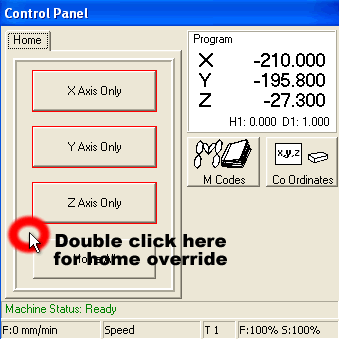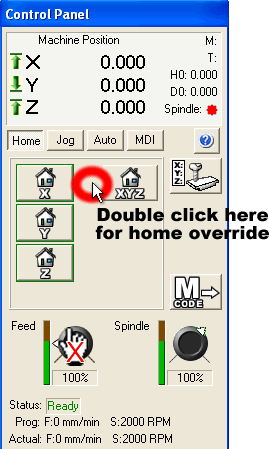It may be that one of the home switches is not functioning correctly and you want to jog away to allow cleaning?
If you want to jog the slide away from home before homing the machine or if the machine fails to home and you want to test each axis jogs correctly is there a way to do this?
It may be that one of the home switches is not functioning correctly and you want to jog away to allow cleaning?
It may be that one of the home switches is not functioning correctly and you want to jog away to allow cleaning?
Last edited by Steve on Tue 30 Jan , 2007 15:06 pm, edited 3 times in total.
There is a way to get into jog mode without going through the home routine. There is a seperate artical on this for VR milling 2.
The reason for doing this is usually for maintanance and you must Home the machine afterwards before running a program.
Home the machine afterwards before running a program.
When you connect to the machine the operator panel is in Home Mode. The Jog Auto and MDI options are not available.
If you double click betwean the Home X and Home XYZ buttons the menu showing Jog Auto and MDI become available.
In VR Milling 2 the secret button is located about 3mm to the left of the Home button and midway between Home all and Z axis only. Just double click in this area until the jog menu apears.
The reason for doing this is usually for maintanance and you must
When you connect to the machine the operator panel is in Home Mode. The Jog Auto and MDI options are not available.
If you double click betwean the Home X and Home XYZ buttons the menu showing Jog Auto and MDI become available.
In VR Milling 2 the secret button is located about 3mm to the left of the Home button and midway between Home all and Z axis only. Just double click in this area until the jog menu apears.