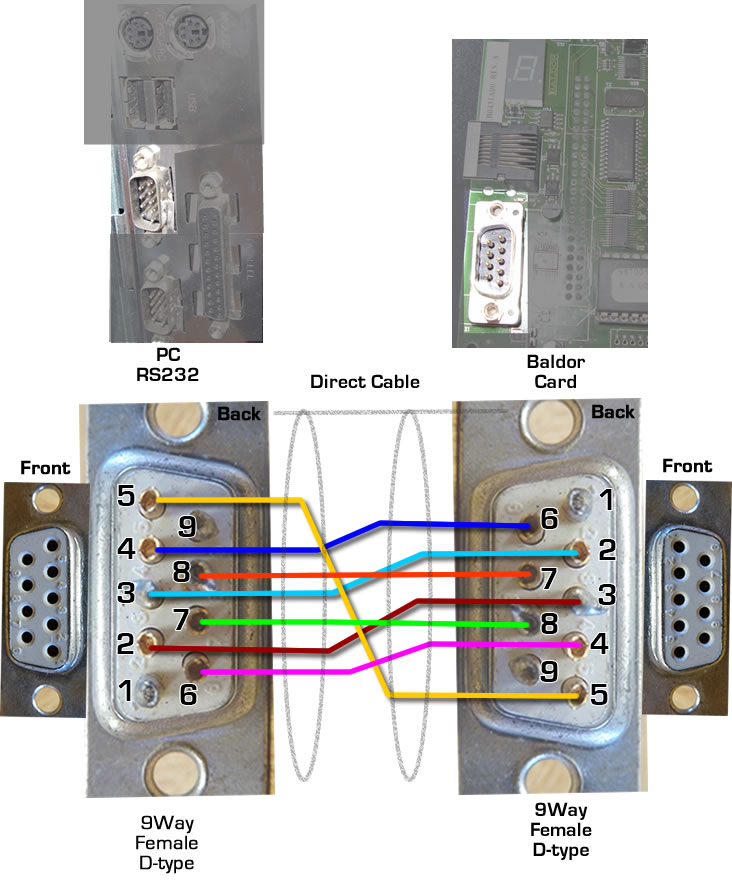There are a few checks you should make first of all.
Open the electrical panel and make sure there is power getting to the control card. The 7 segment display should be lit.
If not check the fuses.
Is the installation a new one or has the machine worked before with the existing PC?
Make sure the software is current if not download the lattest version and reinstall.
If this is a new installation check the correct machine type is selected and the com port is correctly configured in the setup menu.
Check what type of machine you have by looking at the black name plate on the electrical box. Make sure this matches the name of the machine displayed on the blue banner at the top of the VR milling page. If not go to set-up and select the correct machine.
Are you using VR Milling 2 or VR Milling 5? If you have VR Milling 5 and the control card fitted is a Denstep or Smartstep then you must connect to a legacy machine.
If non of the above resolve the problem then the problem will be one of the following.
Faulty control card on the machine.
Faulty serial port on the computer.
Incorrect serial cable or faulty connection.
Incorrect software configuration
Check you using the RS232 cable initially supplied with the machine?
Try connecting to another PC?
If the software is configured correctly and you are using the correct serial cables then there are a couple of options open to you.
You can either arrange for a service engineer to visit and resolve the problem, or you can remove the control card from the electrical box and return it to us for test and repair..
The service engineer would have stock of parts and would be able to fix it on the day. If the board is returned it would have to be returned to the manufacturer and may take a few weeks to resolve.
Either way you would need to talk to the Customer Service department to arrange the service you require.
The only alternative I can see would be to upgrade your machine to VR Milling 5 as this will give you the latest software and a USB interface. (The faulty control card is replaced in the upgrade).
Control card Identification
https://www.denfordata.com/projectimages ... _guide.pdf
Advantages of Upgrading to VR Milling 5
https://www.denfordata.com/projectimages ... lling5.pdf