Hello,
I need to reverse the rotation of my Microturn chucks. The tool was originally mounted below the stock. However, the new software I'm using writes the code with the tool above the stock material. The motor currently rotates the material the wrong direction in order to properly cut the material. I've already had to switch the wires in the back to fix the Z axis homing in the wrong direction. Can I do the same to reverse the motor rotation? If so what wires must I switch to reverse the polarity and motor rotation. If so can anyone provide me with a pic of the wires to flip?
I have denford Microturns. They are older machines and have newer chips in them to allow them to run on Denferd VR Software. I have photos of my mills posted at: viewtopic.php?f=4&t=2219&hilit=replacement+parts the lathes are very similar setup and parts basically identical but in lathe form.
Thanks
Hi,
I would have thought it would be more simple to have the CAD CAM program you are using to write the code for front cutting?
Anyway it is a simple task to reverse the motor as it is a DC motor with only 2 leads. The direction would be reversed by switching the two wires.
The simplest place to do this would be on the spindle drive in the back of the panel. Switch the red and black wires conected to A+ and A-
See attached schematic.
I would have thought it would be more simple to have the CAD CAM program you are using to write the code for front cutting?
Anyway it is a simple task to reverse the motor as it is a DC motor with only 2 leads. The direction would be reversed by switching the two wires.
The simplest place to do this would be on the spindle drive in the back of the panel. Switch the red and black wires conected to A+ and A-
See attached schematic.
Attachments:
I have just had it pointed out to me that the spindle on the Microturn is threaded and this is how the chuck is attached.
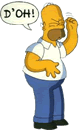
If you reverse the spindle direction the cutting forces will tend to unscrew the chuck and could end in the chuck falling off.
I think on reflection your best solution is to have the CAD software produce the program in the correct orientation.
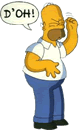
If you reverse the spindle direction the cutting forces will tend to unscrew the chuck and could end in the chuck falling off.
I think on reflection your best solution is to have the CAD software produce the program in the correct orientation.
I'm not really sure why there is a problem here... Turning CAD/CAM simulation tends to show the tool cutting from the top down (ie back cutting m/c), but the code created should still work on a Front cutting machine as long as X and Z negative are tool movements towards the job/chuck.
The only thing you may need to configure in the CAM software is the M03 - our back and front-cutting machines all use M03 (because the tools face downwards on the back cutting machine).
This means that the exact same CNC program will work on a front cutting or back cutting Denford machine.
The only thing you may need to configure in the CAM software is the M03 - our back and front-cutting machines all use M03 (because the tools face downwards on the back cutting machine).
This means that the exact same CNC program will work on a front cutting or back cutting Denford machine.
Thank you all for your assistance, the machines will only ever cut machinable wax, so the cutting force shouldn't ever become excessive. I have written a program and tested it with the cutting tool below the part and every thing is reversed G2,G3,M3 they are all backwards from where they need to be. Although I could simply flip them these machines are used for teaching students G-Coding so to teach them one way and tell them to flip the whole thing would be quite contradictory, additionally we are not using a CAD/CAM program we are teaching manual G-Coding. The software we are using to run the machines is the Denford VR-Turn software, which I dont understand why the software would simulate and make you right the code with the tool above the part yet the machine is setup to run with the tool below the part. Any suggestions on how to resolve my issue without having the chuck come flying off would be greatly appreciated. Thank you all for your assistance so far.
Ok here is where I am at. No matter what I do I cannot get the Denford VR CNC Turning Software V1.192.425 to understand that my tool is setup below the part. I've even gone into the tool library and changed the tool to show it faces up left and the bit faces up left. But still it trys to run it and simulate the tool, even when set to up left facing, from the top of the stock. What can I do?
Unfortunately the VR Turning simulation was done with the back turning range of machines in mind, and never programmed to show front turning.
It seems to be the norm among CNC turning simulations to show cutting from the back.
However, like I said before, the same program should run whether it is front or back cutting. G02 would also create the same arc shape - its just that the CW or CCW nominations will change according to which side you're cutting from (or which side of the machine you're looking from )
)
This diagram might help:
viewtopic.php?f=8&t=754&hilit=G02+G03
It seems to be the norm among CNC turning simulations to show cutting from the back.
However, like I said before, the same program should run whether it is front or back cutting. G02 would also create the same arc shape - its just that the CW or CCW nominations will change according to which side you're cutting from (or which side of the machine you're looking from
This diagram might help:
viewtopic.php?f=8&t=754&hilit=G02+G03
