MICROTURN CUTS ARCS BACKWARDS
Posted: Tue 14 Jul , 2009 19:11 pm
I have a microurn and am designing with LatheCAM Designer.
There is an arc that cuts 90 degrees from the center out to about 1/2" diameter in a clockwise direction.
When the machine trys to make the finishing cut it moves 270 degrees in a counter clockwise direction.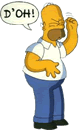
If it did not crash it woud then cut the part correctly.
I am sure I have to change a setting in a post file somewhere but cannot remember which one.
I was using the Mictoturn Imperial Post.
Please can you advise where the file is located and what needs to be changed.
There is an arc that cuts 90 degrees from the center out to about 1/2" diameter in a clockwise direction.
When the machine trys to make the finishing cut it moves 270 degrees in a counter clockwise direction.
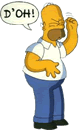
If it did not crash it woud then cut the part correctly.
I am sure I have to change a setting in a post file somewhere but cannot remember which one.
I was using the Mictoturn Imperial Post.
Please can you advise where the file is located and what needs to be changed.