RouterNS N03915 Spindle motor upgrade. Spindle fails to run
Moderators: Martin, Steve, Mr Magoo
-
martinfield
- Posts: 6
- Joined: Tue 21 Mar , 2006 10:15 am
- Location: Essex
RouterNS N03915 Spindle motor upgrade. Spindle fails to run
Spindle motor fails to start even though router runs machining sequence, have checked e-switch and SGR relay (relay is solid state?) Has anyone any ideas, many thanks in advance.
- Denford Admin
- Site Admin
- Posts: 3649
- Joined: Fri 10 Feb , 2006 12:40 pm
- Hardware/Software: Go to User Control Panel > Profile
Enter as much information about your CNC hardware and software as you can - it makes it easier for everyone to know what you're talking about then. - Location: Sunny Brighouse
- Contact:
This is the spindle/guard interlocking circuit - should help see what is going wrong - could be fuse F1 - could be E Stop button second contact which would stop the door lock solenoid from firing.
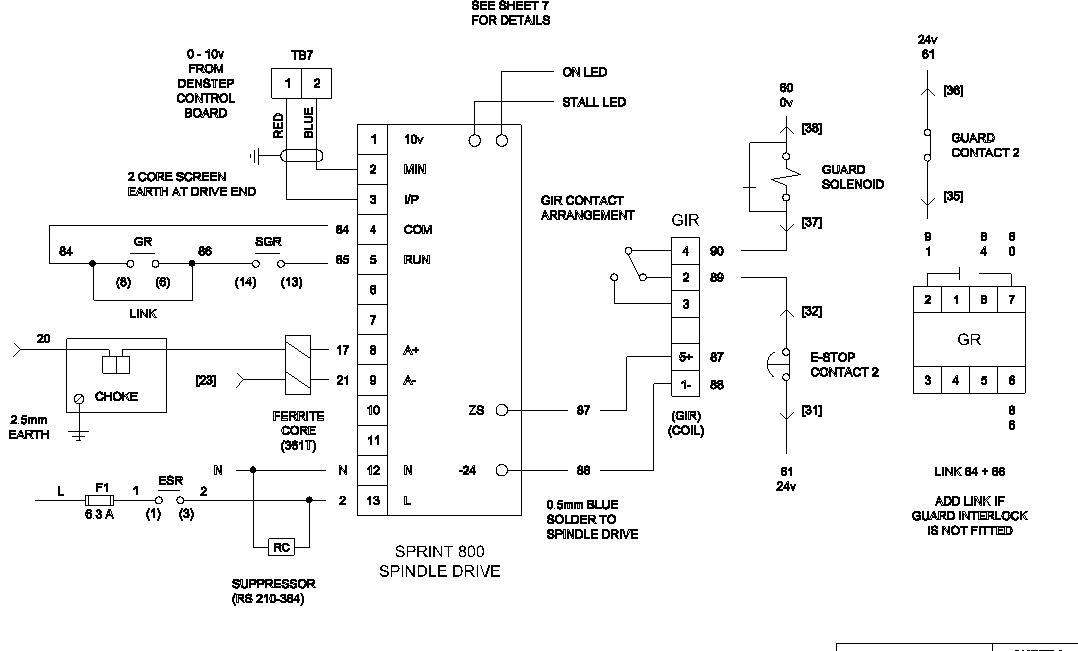
After talking to our engineers, they say that the spindle motors have occasionally failed to run, even though they will work if you plug them directly into a 240V AC supply.
The best way to find out if the guard and interlocking is working fine and that the motor is faulty is:
(Be careful
 )
)
Unscrew the guard door plunger
Push plunger into the door lock hole (so you can open door and run spindle)
Open the door
Disconnect the router motor "kettle" plug
Connect the software to the machine
Start the spindle (M03)
Put a voltmeter on the router kettle socket and see if there is around 160V DC
(Make sure spindle speed is set to maximum in the software ~ 23000RPM)
If the voltage is OK but still don't get any revs on the motor then you will have to replace the motor (send it back to us)
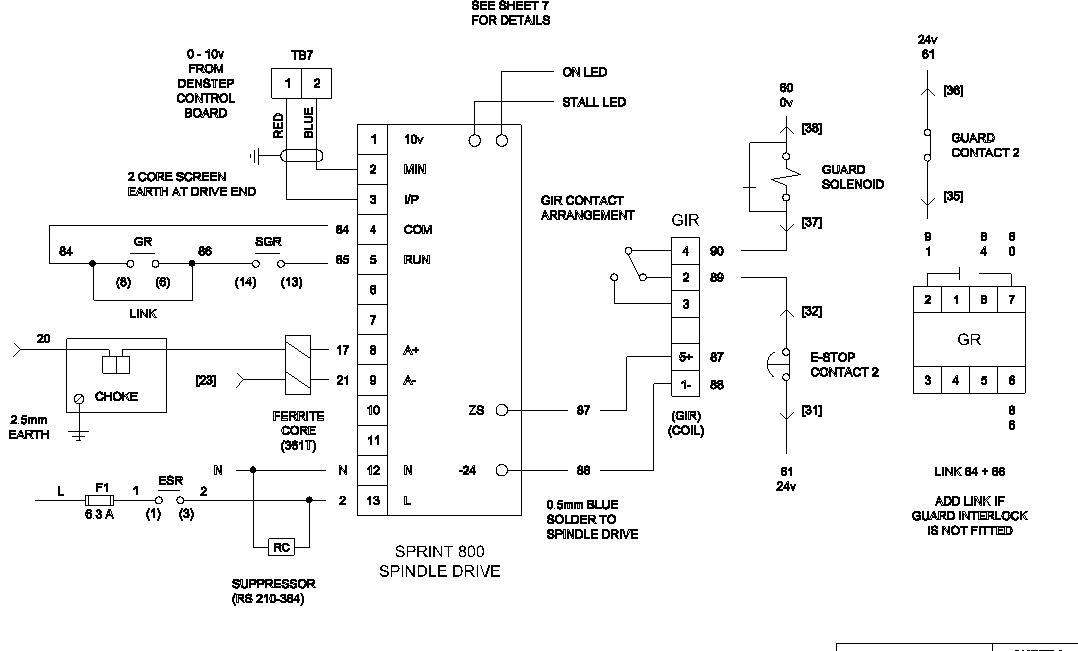
After talking to our engineers, they say that the spindle motors have occasionally failed to run, even though they will work if you plug them directly into a 240V AC supply.
The best way to find out if the guard and interlocking is working fine and that the motor is faulty is:
(Be careful
Unscrew the guard door plunger
Push plunger into the door lock hole (so you can open door and run spindle)
Open the door
Disconnect the router motor "kettle" plug
Connect the software to the machine
Start the spindle (M03)
Put a voltmeter on the router kettle socket and see if there is around 160V DC
(Make sure spindle speed is set to maximum in the software ~ 23000RPM)
If the voltage is OK but still don't get any revs on the motor then you will have to replace the motor (send it back to us)
-
martinfield
- Posts: 6
- Joined: Tue 21 Mar , 2006 10:15 am
- Location: Essex
RouterNS Spindle motor
Many thanks for your quick reply, after re-cleaning the motor brushes the motor is now working! New brushes are in order I think! Do you stock? The spindle is a 'Porter-Cable' Many thanks again.
Is your motor the silver coloured 1.25 KW motor? There are some older machines with a smaller black motor fitted.
You will nead to specify the motor type when you order the brushes.
We will have brushes for both types at the factory. Call 01484 728000 and ask to place a spares order.
Orders under £250 are cash or cheque before delivery.
You will nead to specify the motor type when you order the brushes.
We will have brushes for both types at the factory. Call 01484 728000 and ask to place a spares order.
Orders under £250 are cash or cheque before delivery.
