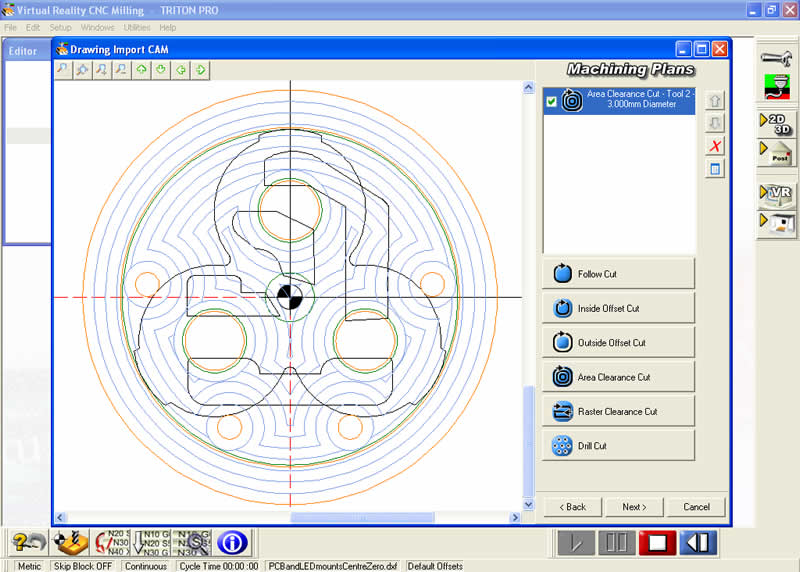Submit any comments, issues or requests relating to the use of VR Milling Version 5 and 2
Moderators: Martin, Steve, Mr Magoo
-
Rich
- CNC Apprentice

- Posts: 36
- Joined: Sat 14 Apr , 2007 16:58 pm
- Location: sheffield
Post
by Rich » Fri 27 Apr , 2007 20:21 pm
Hello,
Can anyone answer my question about using circle centre? If you want to machine a round billet but the programming software only lets you define a square billet ( say use the diameter of the billet as the square e.g. 50 mm dia as 50 x 50 sq) the tool machines some 'fresh air' but.. O.K . If you have set the programmed datum at the lower left corner of the billet you then shift the x y offsetts by half the billet dia does everything then work out?
Thanks
(if you can understand what I'm trying to say guys!!)

-
Denford Admin
- Site Admin
- Posts: 3649
- Joined: Fri 10 Feb , 2006 12:40 pm
- Hardware/Software: Go to User Control Panel > Profile
Enter as much information about your CNC hardware and software as you can - it makes it easier for everyone to know what you're talking about then.
- Location: Sunny Brighouse
-
Contact:
Post
by Denford Admin » Mon 30 Apr , 2007 9:25 am
In v2 milling you can shift the position of the datum in 3D simulation to get a better idea of what the finished part will look like:
This is the kind of program I created which used a round part with a centre datum position:
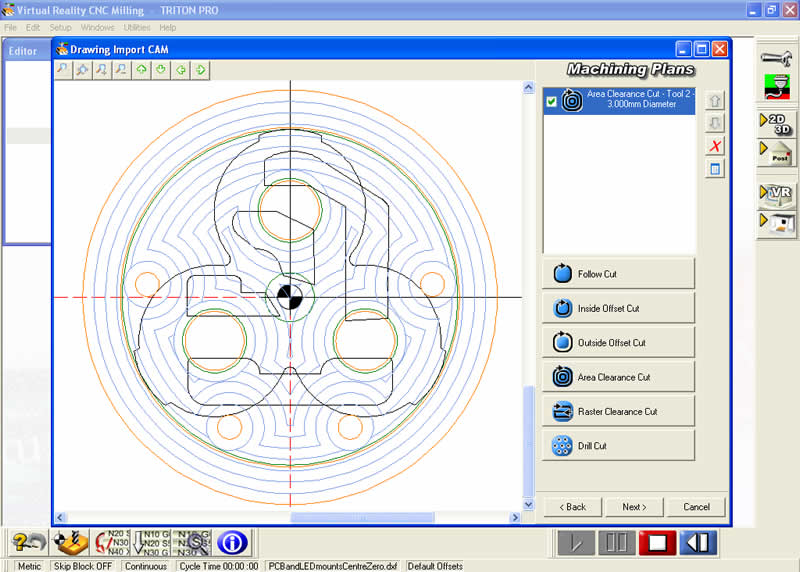
And the simulation looks OK, when you shift the datum position:
-
Attachments
-
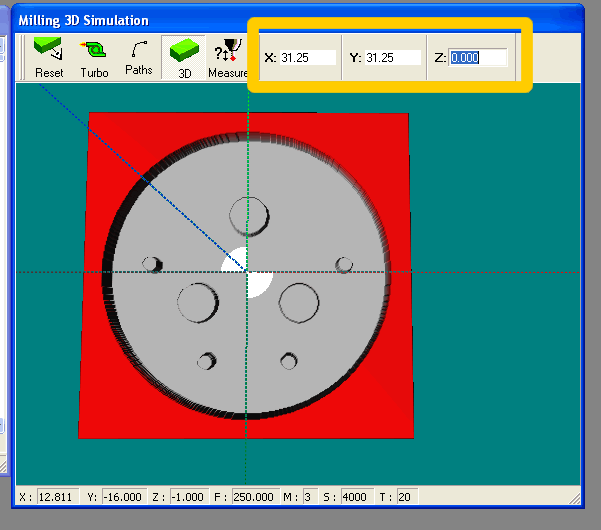
- Shift the 3D datum position so you can "see" the moves that would normally be outside the billet
- vr2-offset-datum-in-3d-simulation.gif (22.79 KiB) Viewed 6412 times
-
Rich
- CNC Apprentice

- Posts: 36
- Joined: Sat 14 Apr , 2007 16:58 pm
- Location: sheffield
Post
by Rich » Tue 01 May , 2007 19:32 pm
Thanks for the reply,
I was getting confused because I did'nt zero the machine offsets before I took the 'circle centre' ones. I havent got the x y boxes in the 3d sim window to move the datum ?
-
Denford Admin
- Site Admin
- Posts: 3649
- Joined: Fri 10 Feb , 2006 12:40 pm
- Hardware/Software: Go to User Control Panel > Profile
Enter as much information about your CNC hardware and software as you can - it makes it easier for everyone to know what you're talking about then.
- Location: Sunny Brighouse
-
Contact:
Post
by Denford Admin » Wed 02 May , 2007 8:47 am
I havent got the x y boxes in the 3d sim window to move the datum
Click on the 3D simulation window to make it active,
then the menu appears at the top:
3D Setup
Click this, and tick
Use Offsets