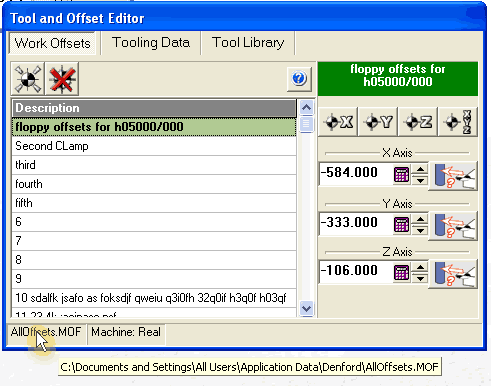Where are the Offsets and Tooling library information stored on VR Milling Ver 5 ?
As an additional tip and because someone is asking:
Once you have located the file, you can open it in a Text editor like Notepad in order to quickly create pre-set offsets...
Open Notepad (Windows Start > RUN > Notepad)
Open the alloffsets.mof file and copy - paste new offsets in as shown: By the way, I'm not sure this is quicker than using the offset editor in VR Milling 5...if you right click an offset, you can copy & paste the offsets numbers from one to another pretty quickly...
Once you have located the file, you can open it in a Text editor like Notepad in order to quickly create pre-set offsets...
Open Notepad (Windows Start > RUN > Notepad)
Open the alloffsets.mof file and copy - paste new offsets in as shown: By the way, I'm not sure this is quicker than using the offset editor in VR Milling 5...if you right click an offset, you can copy & paste the offsets numbers from one to another pretty quickly...
What about the Windows 7 path for the .MOF file ? is it c:\programdata\commonappdata\alloffsets.MOF ?
viewtopic.php?f=9&t=2894&hilit=programdata
viewtopic.php?f=9&t=2894&hilit=programdata