Submit any comments, issues or requests relating to the use of VR Milling Version 5 and 2
Moderators: Martin, Steve, Mr Magoo
-
gslice
- Posts: 4
- Joined: Thu 23 Apr , 2009 8:48 am
Post
by gslice » Thu 23 Apr , 2009 13:20 pm
The emergency button was pressed and released. The start key was turned but the program does not recognize the operation and will not resume normal function.
-
bradders
- CNC Guru

- Posts: 1251
- Joined: Mon 13 Feb , 2006 12:35 pm
- Location: Brighouse, England
-
Contact:
Post
by bradders » Thu 23 Apr , 2009 13:38 pm
What is the Denford machine name ?
What Denford software are you running ?
-
gslice
- Posts: 4
- Joined: Thu 23 Apr , 2009 8:48 am
Post
by gslice » Thu 23 Apr , 2009 14:02 pm
Micromill 2000 machine. VR Milling software.
-
bradders
- CNC Guru

- Posts: 1251
- Joined: Mon 13 Feb , 2006 12:35 pm
- Location: Brighouse, England
-
Contact:
Post
by bradders » Thu 23 Apr , 2009 14:06 pm
When you turn the key does the Micromill power up OK? If not, is the work light illuminated ? If not, it sounds as though you have lost the 24V. Check fuses F2 and F3 (Both 3.15A Slow blow)
-
gslice
- Posts: 4
- Joined: Thu 23 Apr , 2009 8:48 am
Post
by gslice » Thu 23 Apr , 2009 14:45 pm
The light is on. The fan is on. The computer still reads "Emergency Stop Pressed". If it is a fuse, how do I get to them? Where are they located on the machine?
-
bradders
- CNC Guru

- Posts: 1251
- Joined: Mon 13 Feb , 2006 12:35 pm
- Location: Brighouse, England
-
Contact:
Post
by bradders » Thu 23 Apr , 2009 15:08 pm
Does the Red light next to the Key switch illuminate? If not, then the Emergency Stop Relay (ESR) is not latching in. It could therefore be a faulty Contact 1 on the rear of the Emergency Stop button
-
Attachments
-
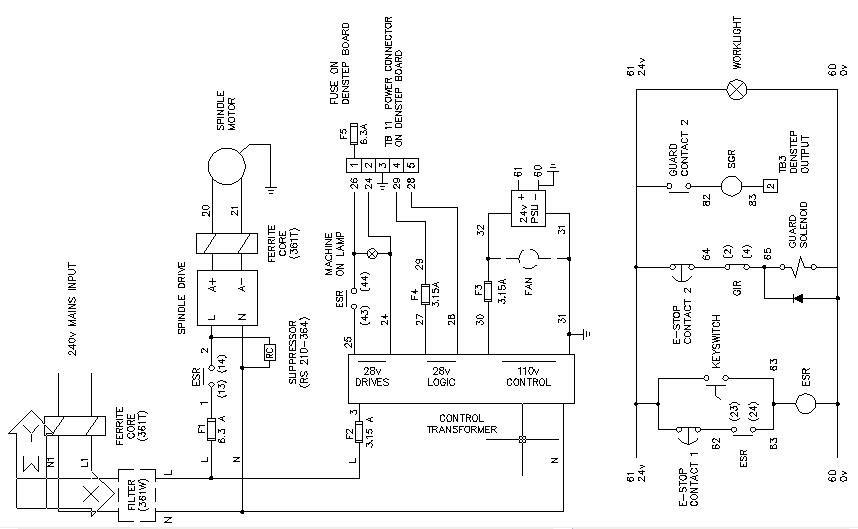
- Micromill 2000 power circuit.JPG (56.65 KiB) Viewed 6804 times
-
gslice
- Posts: 4
- Joined: Thu 23 Apr , 2009 8:48 am
Post
by gslice » Thu 23 Apr , 2009 15:49 pm
Well, the red light has apparently been burned out for a while and not replaced so I really can't tell.
