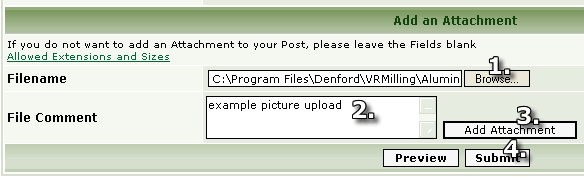Uploading attachments and pictures to the forum
Posted: Tue 05 Dec , 2006 23:15 pm
If you are a logged in registered user, then you can upload pictures or any other files you may think would be useful to other Denford users.
There is a quota limit per user, so try and make the attachment as small as possible - reduce size of jpgs, zip files up, try not to use bmp or tiff files as they tend to be larger than jpg or gif.
You just have to click Browse... and locate the file on your PC
Type a comment for the file (optional)
Click Add Attachment
repeat procedure if you want to add more to the same post
Then, click submit (make sure you have entered some text into the post first)
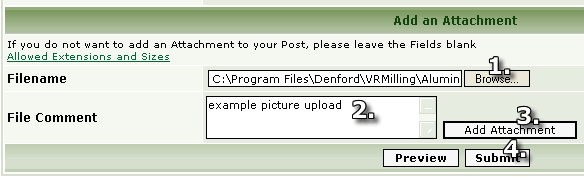
There is a quota limit per user, so try and make the attachment as small as possible - reduce size of jpgs, zip files up, try not to use bmp or tiff files as they tend to be larger than jpg or gif.
You just have to click Browse... and locate the file on your PC
Type a comment for the file (optional)
Click Add Attachment
repeat procedure if you want to add more to the same post
Then, click submit (make sure you have entered some text into the post first)