A forum for anything to do with QuickCAM 2D Design and LaserCAM 2D Design. Submit advice, examples, problems, feature requests etc..
Moderators: Martin, Steve, Mr Magoo
-
kokotis
- Posts: 8
- Joined: Mon 25 Oct , 2021 11:29 am
- Hardware/Software: quick turn 2D
denford micro turn pro in schools
Post
by kokotis » Mon 25 Oct , 2021 12:48 pm
Good morning,
as you can see, i try to create a quarter circle with r=10. The problem is that the center of the circle is not right. I has to be (0,-5) and somehow it autocompletes itself in this nonesense. Every time i try to change the center coordinates manually, all the other parametres change randomly. Please help me to do it right !
Thank you in advance.
Image link
https://prnt.sc/1xacfxu

-
Steve
- CNC Guru

- Posts: 1451
- Joined: Tue 21 Feb , 2006 16:15 pm
- Location: Denford UK
Post
by Steve » Tue 26 Oct , 2021 16:51 pm
Hi,
The image shown is for Quick Turn 2D not QuickCAM. QuickTurn software works in diameter mode as does the machine. If you have a radius of 10 then the Z position would be -10 but the X value would be 20.
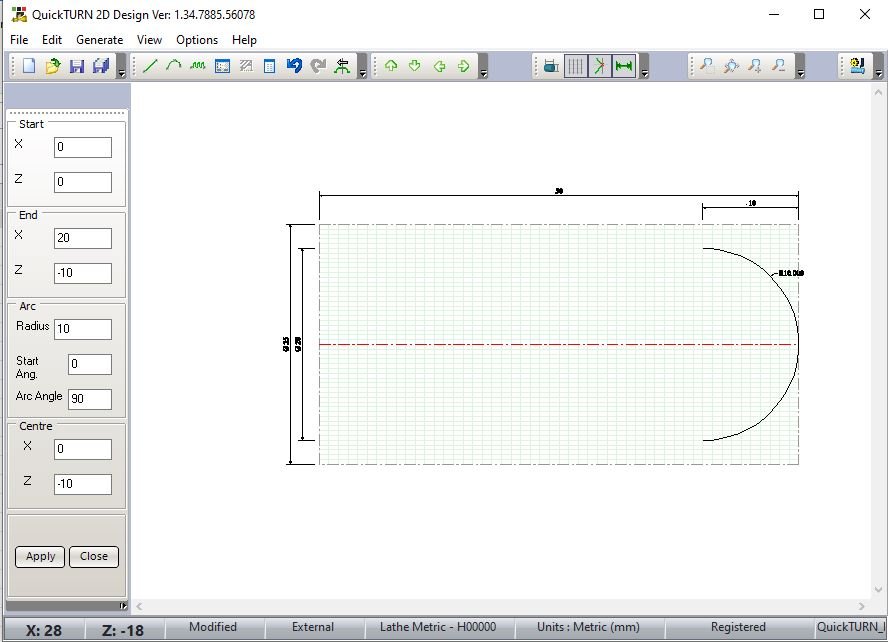
- Capture.JPG (70.66 KiB) Viewed 18118 times
-
Steve
- CNC Guru

- Posts: 1451
- Joined: Tue 21 Feb , 2006 16:15 pm
- Location: Denford UK
Post
by Steve » Tue 26 Oct , 2021 17:05 pm
I would also note that when using a Microturn you should probably have a maximum component length of 40 and diameter of 25
-
kokotis
- Posts: 8
- Joined: Mon 25 Oct , 2021 11:29 am
- Hardware/Software: quick turn 2D
denford micro turn pro in schools
Post
by kokotis » Tue 09 Nov , 2021 12:53 pm
thank you very much Steve !
