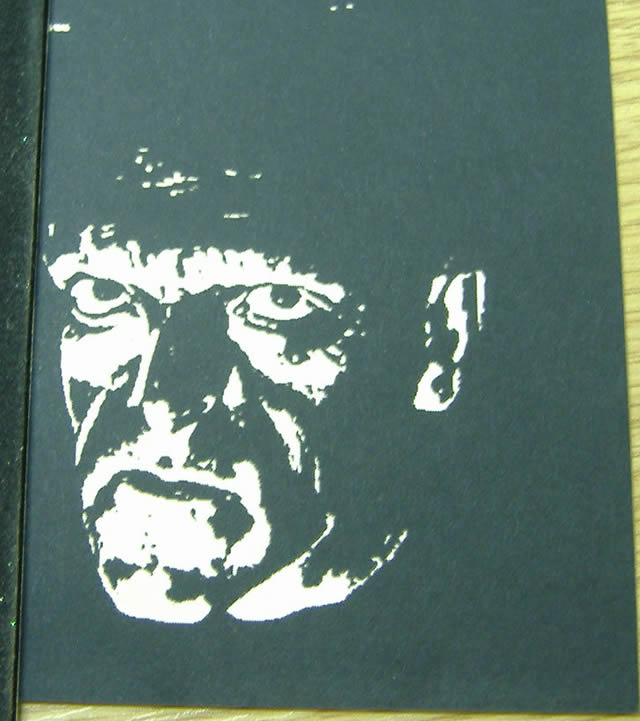I want to engrave bitmap images on my laser
Moderators: Martin, Steve, Mr Magoo
- Denford Admin
- Site Admin
- Posts: 3649
- Joined: Fri 10 Feb , 2006 12:40 pm
- Hardware/Software: Go to User Control Panel > Profile
Enter as much information about your CNC hardware and software as you can - it makes it easier for everyone to know what you're talking about then. - Location: Sunny Brighouse
- Contact:
I want to engrave bitmap images on my laser
Some of our customers have tried to engrave images into wood without much success
- Denford Admin
- Site Admin
- Posts: 3649
- Joined: Fri 10 Feb , 2006 12:40 pm
- Hardware/Software: Go to User Control Panel > Profile
Enter as much information about your CNC hardware and software as you can - it makes it easier for everyone to know what you're talking about then. - Location: Sunny Brighouse
- Contact:
You must have some image editing software which will allow you to create either a halftone or black and white contrast image.
LaserCAM 2D Design and QuickCAM 2d Design have facilities to modify a bitmap image in order to create a black and white contrasting image which will engrave very nicely. NB, LaserCAM is now being supplied free with every Laser cutting / engraving machine that we supply.
See these screenshots of the software in action:
Load the image into QuickCAM or LaserCAM
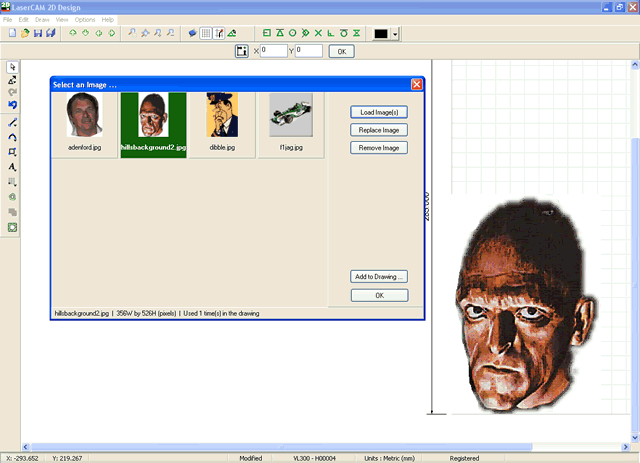
Use the contour tool to set contrast level
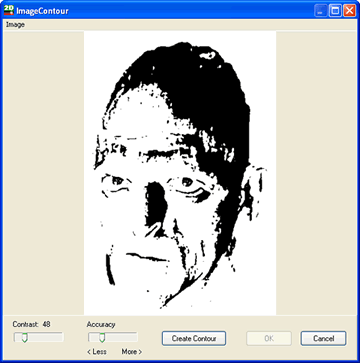
Adjust the contrast until your black and white image looks OK - you may also need to use the invert option - depending on the material you will be using
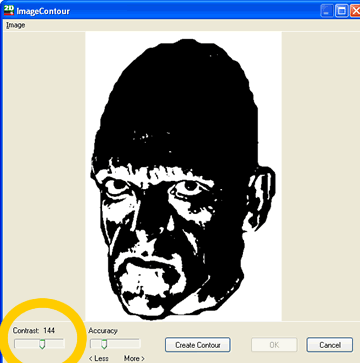
From the contour image window, you can re-save the black and white image as a new bitmap - use this new image then to print out to the laser.... the finished result lasered into two colour mounting card:
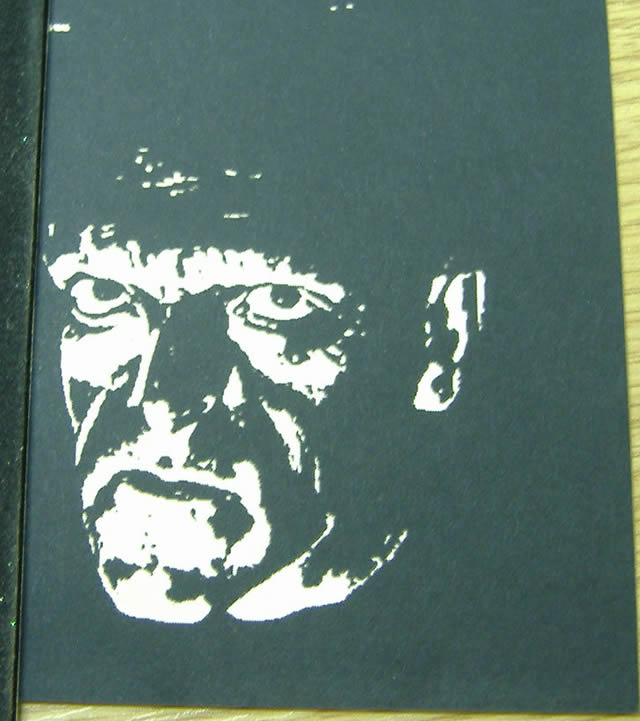

LaserCAM 2D Design and QuickCAM 2d Design have facilities to modify a bitmap image in order to create a black and white contrasting image which will engrave very nicely. NB, LaserCAM is now being supplied free with every Laser cutting / engraving machine that we supply.
See these screenshots of the software in action:
Load the image into QuickCAM or LaserCAM
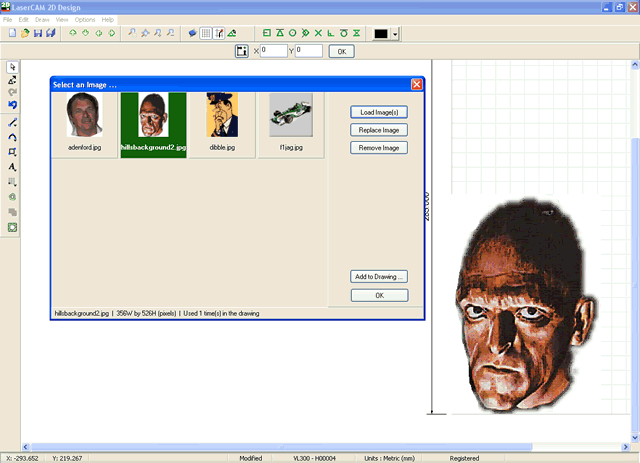
Use the contour tool to set contrast level
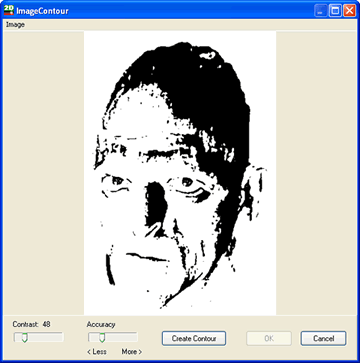
Adjust the contrast until your black and white image looks OK - you may also need to use the invert option - depending on the material you will be using
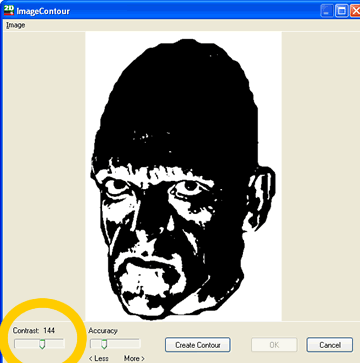
From the contour image window, you can re-save the black and white image as a new bitmap - use this new image then to print out to the laser.... the finished result lasered into two colour mounting card: