Machine fails to connect using RS232 cable
Moderators: Martin, Steve, Mr Magoo
Machine fails to connect using RS232 cable
We have a Microrouter and are currently experiencing a connection problem between the computer and the mill. When the machine menu is selected in VR Miller it tries to connect to the mill but fails to do so, an error message is displayed with a picture stating that the power is off or the R232 cable is not connected. Please could you let us know if there are any solutions to this problem.
There are a few checks you should make first of all.
Open the electrical panel and make sure there is power getting to the control card. The 7 segment display should be lit.
If not check the fuses.
Is the installation a new one or has the machine worked before with the existing PC?
Make sure the software is current if not download the lattest version and reinstall.
If this is a new installation check the correct machine type is selected and the com port is correctly configured in the setup menu.
Check what type of machine you have by looking at the black name plate on the electrical box. Make sure this matches the name of the machine displayed on the blue banner at the top of the VR milling page. If not go to set-up and select the correct machine.
Are you using VR Milling 2 or VR Milling 5? If you have VR Milling 5 and the control card fitted is a Denstep or Smartstep then you must connect to a legacy machine.
If non of the above resolve the problem then the problem will be one of the following.
Faulty control card on the machine.
Faulty serial port on the computer.
Incorrect serial cable or faulty connection.
Incorrect software configuration
Check you using the RS232 cable initially supplied with the machine?
Try connecting to another PC?
If the software is configured correctly and you are using the correct serial cables then there are a couple of options open to you.
You can either arrange for a service engineer to visit and resolve the problem, or you can remove the control card from the electrical box and return it to us for test and repair..
The service engineer would have stock of parts and would be able to fix it on the day. If the board is returned it would have to be returned to the manufacturer and may take a few weeks to resolve.
Either way you would need to talk to the Customer Service department to arrange the service you require.
The only alternative I can see would be to upgrade your machine to VR Milling 5 as this will give you the latest software and a USB interface. (The faulty control card is replaced in the upgrade).
Control card Identification
https://www.denfordata.com/projectimages ... _guide.pdf
Advantages of Upgrading to VR Milling 5
https://www.denfordata.com/projectimages ... lling5.pdf
Open the electrical panel and make sure there is power getting to the control card. The 7 segment display should be lit.
If not check the fuses.
Is the installation a new one or has the machine worked before with the existing PC?
Make sure the software is current if not download the lattest version and reinstall.
If this is a new installation check the correct machine type is selected and the com port is correctly configured in the setup menu.
Check what type of machine you have by looking at the black name plate on the electrical box. Make sure this matches the name of the machine displayed on the blue banner at the top of the VR milling page. If not go to set-up and select the correct machine.
Are you using VR Milling 2 or VR Milling 5? If you have VR Milling 5 and the control card fitted is a Denstep or Smartstep then you must connect to a legacy machine.
If non of the above resolve the problem then the problem will be one of the following.
Faulty control card on the machine.
Faulty serial port on the computer.
Incorrect serial cable or faulty connection.
Incorrect software configuration
Check you using the RS232 cable initially supplied with the machine?
Try connecting to another PC?
If the software is configured correctly and you are using the correct serial cables then there are a couple of options open to you.
You can either arrange for a service engineer to visit and resolve the problem, or you can remove the control card from the electrical box and return it to us for test and repair..
The service engineer would have stock of parts and would be able to fix it on the day. If the board is returned it would have to be returned to the manufacturer and may take a few weeks to resolve.
Either way you would need to talk to the Customer Service department to arrange the service you require.
The only alternative I can see would be to upgrade your machine to VR Milling 5 as this will give you the latest software and a USB interface. (The faulty control card is replaced in the upgrade).
Control card Identification
https://www.denfordata.com/projectimages ... _guide.pdf
Advantages of Upgrading to VR Milling 5
https://www.denfordata.com/projectimages ... lling5.pdf
- Denford Admin
- Site Admin
- Posts: 3642
- Joined: Fri 10 Feb , 2006 12:40 pm
- Hardware/Software: Go to User Control Panel > Profile
Enter as much information about your CNC hardware and software as you can - it makes it easier for everyone to know what you're talking about then. - Location: Sunny Brighouse
- Contact:
More things to look at when dealing with RS232 issues:
1. Check your BIOS com port settings - most motherboards will have one or two serial ports built into the motherboard - quite often they will need enabling in the BIOS
2. Check the com port in the device manager (Communications Port) is working correctly, and has no conflicts
3. When talking to older hardware, its worth disabling the FIFO buffers in windows device manager (Port Settings -> Advanced)
4. Make sure that no other software is running on the machine, that may use the COM port - only one piece of software can access an RS232 port at any one time.
The usual offenders are ActiveSync or RS232 cutter / plotter drivers running (we know for a fact that the Techsoft Roland Modella software takes control of the RS232 serial port, and wont let any other software use it)
5. We have had problems with win 2000 / XP and our machine control software in the past - make sure that the VR software is up to date here, and that the control type is set to 0 - not 5 - this makes use of 2000/XP friendly RS232 drivers.
6. Double check the connections from the PC to the Baldor control - all kinds of adaptors and connectors can be used to get the signal from the PC to the control - checking these pins are all connected will prove a cabling fault:
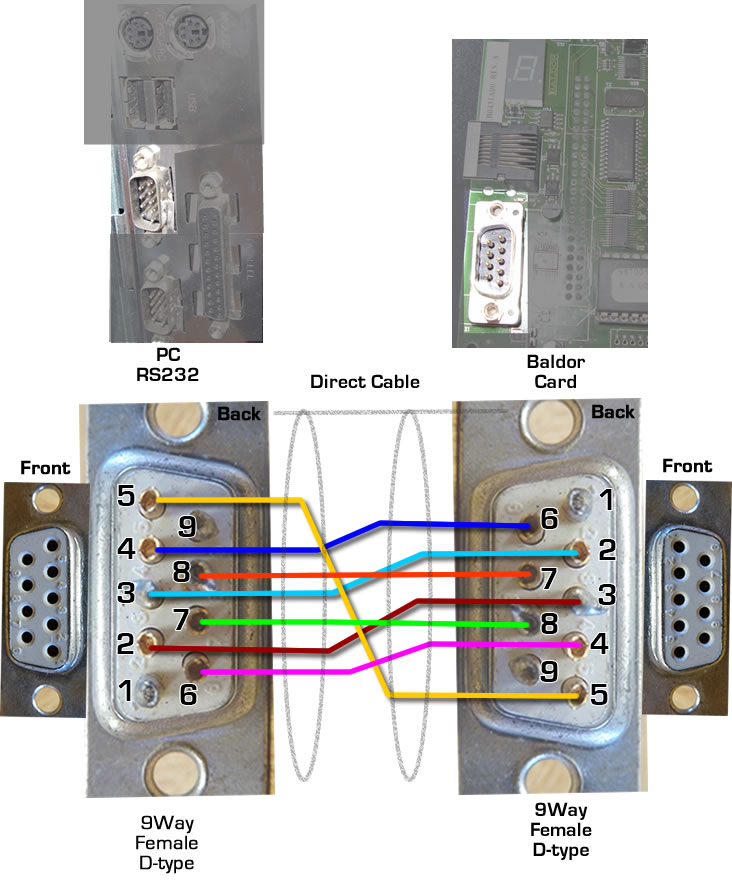
Just to clarify where the above cable should plug from and to...
1. Check your BIOS com port settings - most motherboards will have one or two serial ports built into the motherboard - quite often they will need enabling in the BIOS
2. Check the com port in the device manager (Communications Port) is working correctly, and has no conflicts
3. When talking to older hardware, its worth disabling the FIFO buffers in windows device manager (Port Settings -> Advanced)
4. Make sure that no other software is running on the machine, that may use the COM port - only one piece of software can access an RS232 port at any one time.
The usual offenders are ActiveSync or RS232 cutter / plotter drivers running (we know for a fact that the Techsoft Roland Modella software takes control of the RS232 serial port, and wont let any other software use it)
5. We have had problems with win 2000 / XP and our machine control software in the past - make sure that the VR software is up to date here, and that the control type is set to 0 - not 5 - this makes use of 2000/XP friendly RS232 drivers.
6. Double check the connections from the PC to the Baldor control - all kinds of adaptors and connectors can be used to get the signal from the PC to the control - checking these pins are all connected will prove a cabling fault:
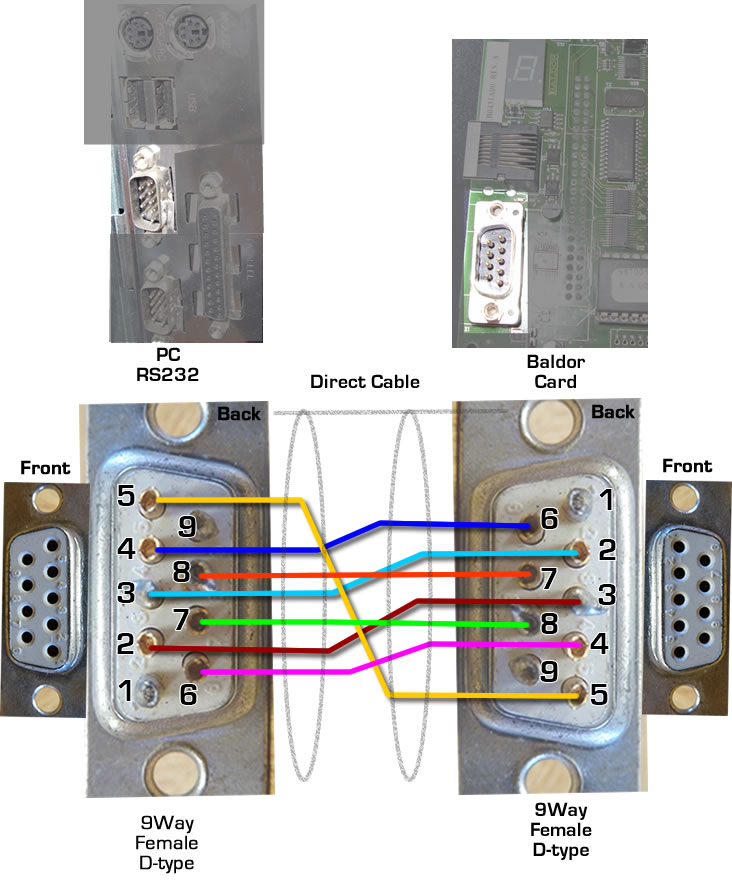
Just to clarify where the above cable should plug from and to...
Re: Machine fails to connect using RS232 cable
Hi there,
Would it be possible to send on the connection drawing as above for a Novaturn. Dispatch Jan 1997, seriel number 4885.
I've always had problems with this machine and mainly its communication problems. I've opened up the cable, it's homemade but the person who made it has left. It's got some very strange connections.
(RS 25 pin) male to com (D 9 female)
2 to 2
3 to 3
5 to 7
7 to 5
8 to 4
(only five wires connecting, is this correct)
and then on the RS side 6 and 8 are jumped to 20 and on the com side 6 is jumped to 20.
Can you tell me if that is correct.
Also should handshaking be enabled and the PC is set up for PS 2 in the comm mode. I will also try the updated software but this pin out seems iffy to me.
Best regards,
Tim.
Would it be possible to send on the connection drawing as above for a Novaturn. Dispatch Jan 1997, seriel number 4885.
I've always had problems with this machine and mainly its communication problems. I've opened up the cable, it's homemade but the person who made it has left. It's got some very strange connections.
(RS 25 pin) male to com (D 9 female)
2 to 2
3 to 3
5 to 7
7 to 5
8 to 4
(only five wires connecting, is this correct)
and then on the RS side 6 and 8 are jumped to 20 and on the com side 6 is jumped to 20.
Can you tell me if that is correct.
Also should handshaking be enabled and the PC is set up for PS 2 in the comm mode. I will also try the updated software but this pin out seems iffy to me.
Best regards,
Tim.
- Denford Admin
- Site Admin
- Posts: 3642
- Joined: Fri 10 Feb , 2006 12:40 pm
- Hardware/Software: Go to User Control Panel > Profile
Enter as much information about your CNC hardware and software as you can - it makes it easier for everyone to know what you're talking about then. - Location: Sunny Brighouse
- Contact:
Re: Machine fails to connect using RS232 cable
I think this post shows the DOS PC >> Machine cable:
viewtopic.php?f=13&t=2281
Which looks like what you have, though I'm not sure about this bit: com side 6 is jumped to 20.
It might be better to try the direct 9way to 9way cable as above to eliminate any problems with connectors and converters and see if this helps.
viewtopic.php?f=13&t=2281
Which looks like what you have, though I'm not sure about this bit: com side 6 is jumped to 20.
It might be better to try the direct 9way to 9way cable as above to eliminate any problems with connectors and converters and see if this helps.
I don't think any settings need doing on the PC - they should get set by the software. However, this machine is before my time so I could be wrong - I know all our windows software set's up the COM port automatically.Also should handshaking be enabled and the PC is set up for PS 2 in the comm mode
Re: Machine fails to connect using RS232 cable
Thanks for that.
I have seen another post with the 9 pin having 1, 4 and 6 jumped so I'll give that a try too.
Cheers.
Tim.
I have seen another post with the 9 pin having 1, 4 and 6 jumped so I'll give that a try too.
Cheers.
Tim.
Re: Machine fails to connect using RS232 cable
i was searching for a " R232 problem & sample solution"
and I bumped to this page .
here's my problem,
Hey, I'm trying to put something up to my R232 port, im certain its working. or im just wrong and its the other way around , but I don't know if it's working it seems I have everything else hooked up fine but the R232 port may not be reading it unsure. Just wondering if there is anyway to test to make sure it's working.
thanks for an answer..
id be gladly helped.
and I bumped to this page .
here's my problem,
Hey, I'm trying to put something up to my R232 port, im certain its working. or im just wrong and its the other way around , but I don't know if it's working it seems I have everything else hooked up fine but the R232 port may not be reading it unsure. Just wondering if there is anyway to test to make sure it's working.
thanks for an answer..
id be gladly helped.
- Denford Admin
- Site Admin
- Posts: 3642
- Joined: Fri 10 Feb , 2006 12:40 pm
- Hardware/Software: Go to User Control Panel > Profile
Enter as much information about your CNC hardware and software as you can - it makes it easier for everyone to know what you're talking about then. - Location: Sunny Brighouse
- Contact:
Re: Machine fails to connect using RS232 cable
It's really difficult to know whether data is being transmitted or not.
There are programs you can use like HyperTerminal to connect to the COM port and see if anything is being sent by the other device...usually other devices (machine) send some data when they are first powered up.
You can try something like this to test that you have 2 working serial ports on the PC:
https://zone.ni.com/devzone/cda/tut/p/id/3450
Or something like this to see if the data lines are lighting up between PC and machine:
https://www.cwc-group.com/dbmatofelote.html
There are programs you can use like HyperTerminal to connect to the COM port and see if anything is being sent by the other device...usually other devices (machine) send some data when they are first powered up.
You can try something like this to test that you have 2 working serial ports on the PC:
https://zone.ni.com/devzone/cda/tut/p/id/3450
Or something like this to see if the data lines are lighting up between PC and machine:
https://www.cwc-group.com/dbmatofelote.html

