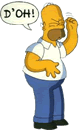Page 1 of 1
Router 2600 Pro
Posted: Thu 25 Jun , 2009 17:54 pm
by Benny
Customer writes in ......
I am having problems when we send the machine to coordinates to bore axle holes on the F1 car. The machine is going to a point where it is slightly off. Any suggestions?
Re: Router 2600 Pro
Posted: Fri 26 Jun , 2009 7:34 am
by bradders
Are his offsets set correctly? how are the holes mispositioned ? Is the car been manufactured been cut correctly? if not try lubricating the drive lead screws with a dry silicon spray. If the 2600 Pro has done a lot of cutting then the female parts of the lead screws may need removing and cleaning, but i would have thought this would not be the case in this instance.


Re: Router 2600 Pro
Posted: Fri 26 Jun , 2009 8:03 am
by Steve
The only way the machine will move to a point out of position is if the offsets are wrong or it has stalled
I take it the car has been cut in the fixture then the holes are drilled seperately.
Which axis are the holes out in?
How are the hole positions calculated?
If it is a distance up from the bottom of the block and back of the car it could be the car has not been positioned in the bottom right corner of the billet when processed in QuickCAM.
If this is not doen the car is centralised in the block and is not produced correctly around the C02 cylinder.
See if you can send us both programs to have a liik at.
Re: Router 2600 Pro
Posted: Fri 26 Jun , 2009 14:21 pm
by Benny
Customer states.....
I did quite a bit of problem solving and checked everything regarding offsets, etc. The program really does not seem to matter. Every program that is run machines everything in the correct location, but when the MDI function is used to go to a specific coordinate, it is incorrect.
Ideas?
Re: Router 2600 Pro
Posted: Fri 26 Jun , 2009 14:33 pm
by Denford Admin
How do you know it is incorrect ? Like steve said, it could be an issue of how the billet and fixture offsets are set...
If you set an offset to X0 Y0 and make a hole manually by jogging Z down, then home the machine and use MDI to return to X0Y0, does the tool return to the hole ?
If it does then there should be no reason why using MDI to go to another position like X50Y30 would be 'out'
Re: Router 2600 Pro
Posted: Fri 26 Jun , 2009 14:42 pm
by Steve
Read page 4 of the link below.
 http://www.denfordata.com/projectimages ... import.pdf
http://www.denfordata.com/projectimages ... import.pdf
If you type X0 y0 Z0 in mdi mode the machine will position to the datum position. if it does not then the datum needs resetting.
You are drilling the axes holes in relation to this and they will be in the correct position.
What you are not doing is referencing the car body to the bottom left of the billet

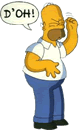
Therefore the model is centered within the billet and the whole car is not manufactured correctly about the C02 cylinder.
The car may look to be correct but the wall thickness around the Cylinder will not be correct.
If you measure the C02 cylinder will be nearer the floor of the car by the same amount as the axel holes.
Please post the program for the car and we I will show you where the error is.