Submit any comments, issues or requests relating to the use of VR Milling Version 5 and 2
Moderators: Martin, Steve, Mr Magoo
-
tdavi184
- Posts: 2
- Joined: Thu 11 Oct , 2007 4:49 am
Post
by tdavi184 » Fri 10 Oct , 2008 2:12 am
When we connect to our microrouter compact the machine mis-match error is displayed. The error says 'the machine selected in software is the microrouter compact' (our machine). 'The actual machine you are connected to is a NOVAMILL'.
How do we fix this? We know our machine is a Microrouter compact yet vr milling keeps thinking it is a NOVAMILL.
The machine is connected via USB to the computer.
Thanks,
Tim
-
Attachments
-
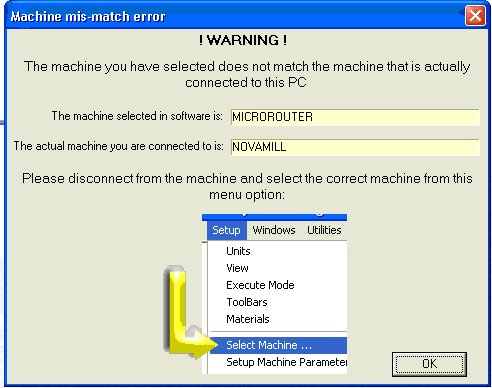
- Error message.jpg (38.36 KiB) Viewed 3678 times
-
bradders
- CNC Guru

- Posts: 1251
- Joined: Mon 13 Feb , 2006 12:35 pm
- Location: Brighouse, England
-
Contact:
Post
by bradders » Fri 10 Oct , 2008 6:34 am
Use the instructions above and select MICROROUTER COMPACT from the options instead of MICROROUTER and see if this solves the problem
-
Denford Admin
- Site Admin
- Posts: 3634
- Joined: Fri 10 Feb , 2006 12:40 pm
- Hardware/Software: Go to User Control Panel > Profile
Enter as much information about your CNC hardware and software as you can - it makes it easier for everyone to know what you're talking about then.
- Location: Sunny Brighouse
-
Contact:
Post
by Denford Admin » Fri 10 Oct , 2008 9:16 am
Have you had a replacement Baldor USB board recently ? That could explain why the software thinks its connected to the wrong machine.
The machine type (ie NOVAMILL) setting is programmed into the Baldor top board by easyupgrader.
-
tdavi184
- Posts: 2
- Joined: Thu 11 Oct , 2007 4:49 am
Post
by tdavi184 » Mon 13 Oct , 2008 2:00 am
Thanks for the reply. We have had the Baldor USB board changed recently. The easy upgrader is saying that the machine is a novamill. How do we change this?
Thanks.
Tim
-
Attachments
-
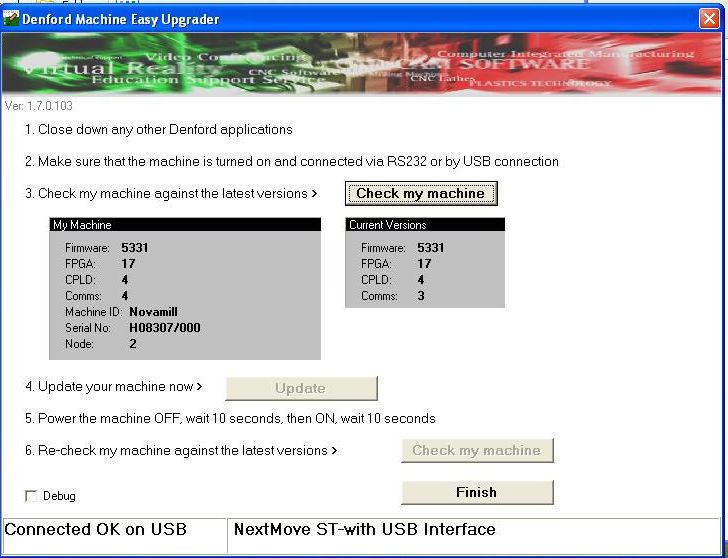
- easyupgrader 2.jpg (70.01 KiB) Viewed 3642 times
-
Denford Admin
- Site Admin
- Posts: 3634
- Joined: Fri 10 Feb , 2006 12:40 pm
- Hardware/Software: Go to User Control Panel > Profile
Enter as much information about your CNC hardware and software as you can - it makes it easier for everyone to know what you're talking about then.
- Location: Sunny Brighouse
-
Contact:
Post
by Denford Admin » Wed 15 Oct , 2008 12:04 pm
Its ok - I pm'd the password you need to get into the machine type editing (not denny) - he replies saying it worked ok and all is good now
We don't want everyone knowing the other password as damage could be done to the machines
